Welcome
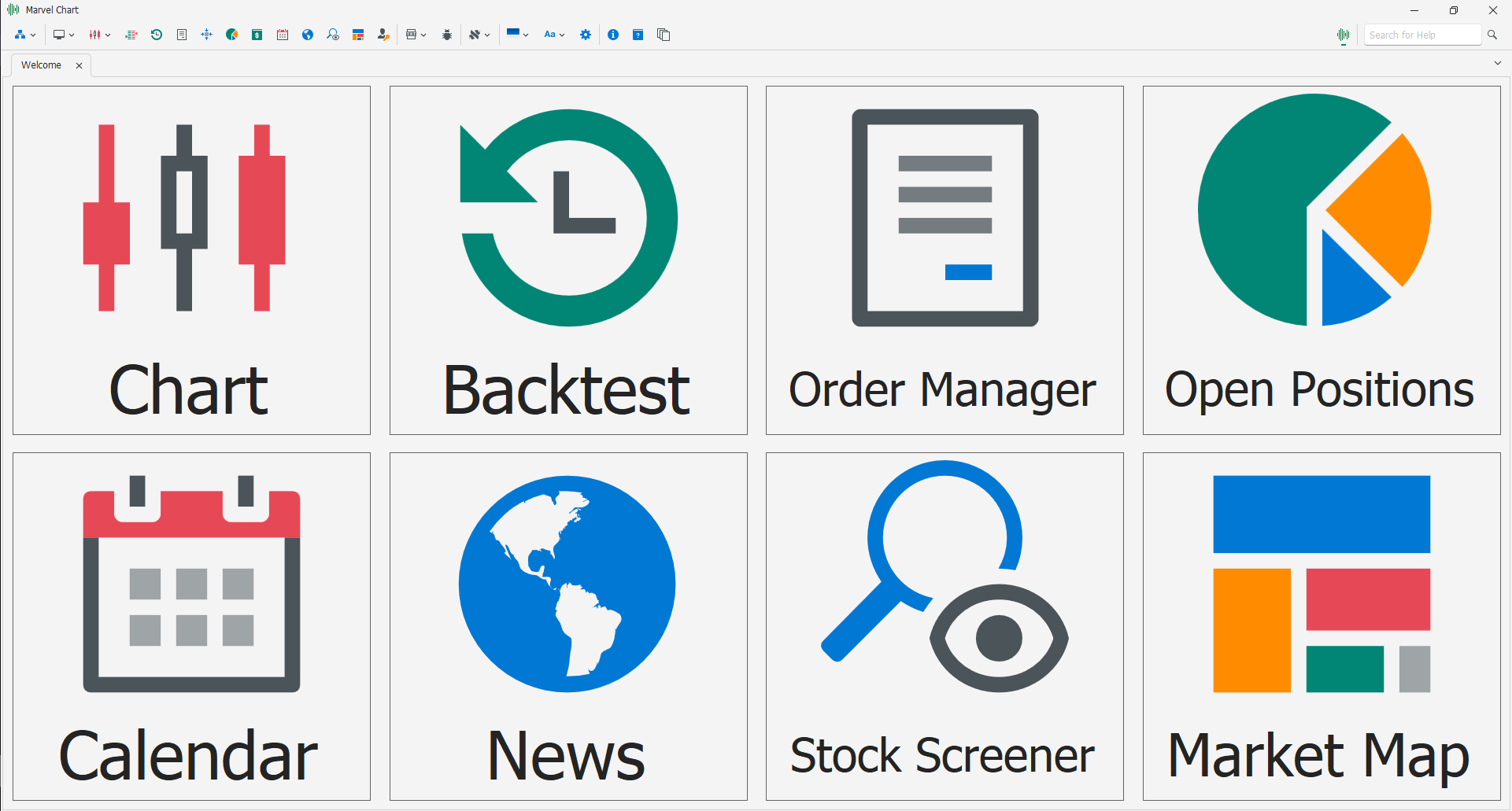
When starting MarvelChart without a workspace, the initial window of the software presents a welcome document consisting of a series of buttons to quickly access the most used features:
Chart - Creates a new Chart document;
Backtest - Creates a new Multi-Symbol Backtest document;
Order Manager - Displays the Order Manager document;
Open Positions - Displays the Positions document;
Calendar - Displays the Economic Calendar document;
News - View the News Reader document;
Stock Screener - Create a new Stock Screener document;
Market Map - Create a new Market Map document.
Last modified: 19 March 2025