Economic Calendar
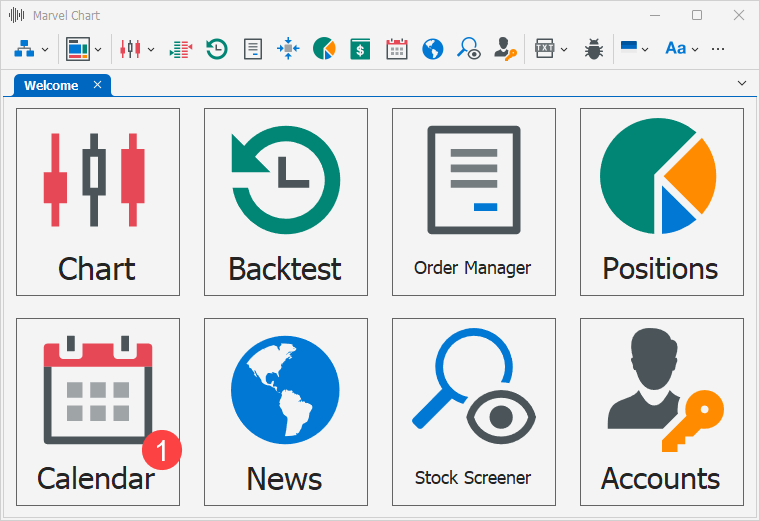
From the Marvel Chart home page, clicking on the 1 window will take you to the economic events calendar:
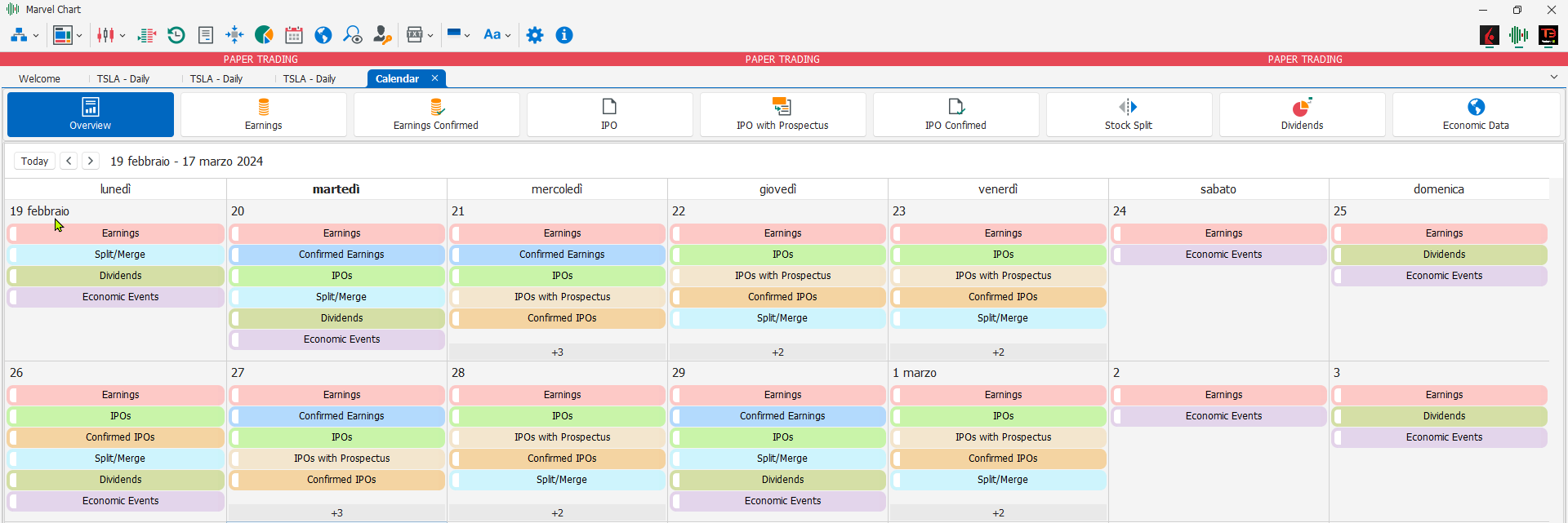
This document displays a calendar of past or future economic events. The Economic Calendar has different types of views:
Overview - Displays economic events in the form of a monthly calendar;
Earnings - Displays details of estimated and actual Earnings;
Earnings Confirmed - Displays confirmation news of Earnings;
IPO - Displays details of IPOs currently pending or pending approval;
IPO with Prospectus - Displays prospectuses of IPOs pending or completed;
IPO Confirmed - Displays IPOs confirmation notifications;
Stock Split - Displays details of Stock Splits and Reverse Stock Splits;
Dividends - Displays details of dividend payments;
Economic Data - Displays macro-economic data.
Overview
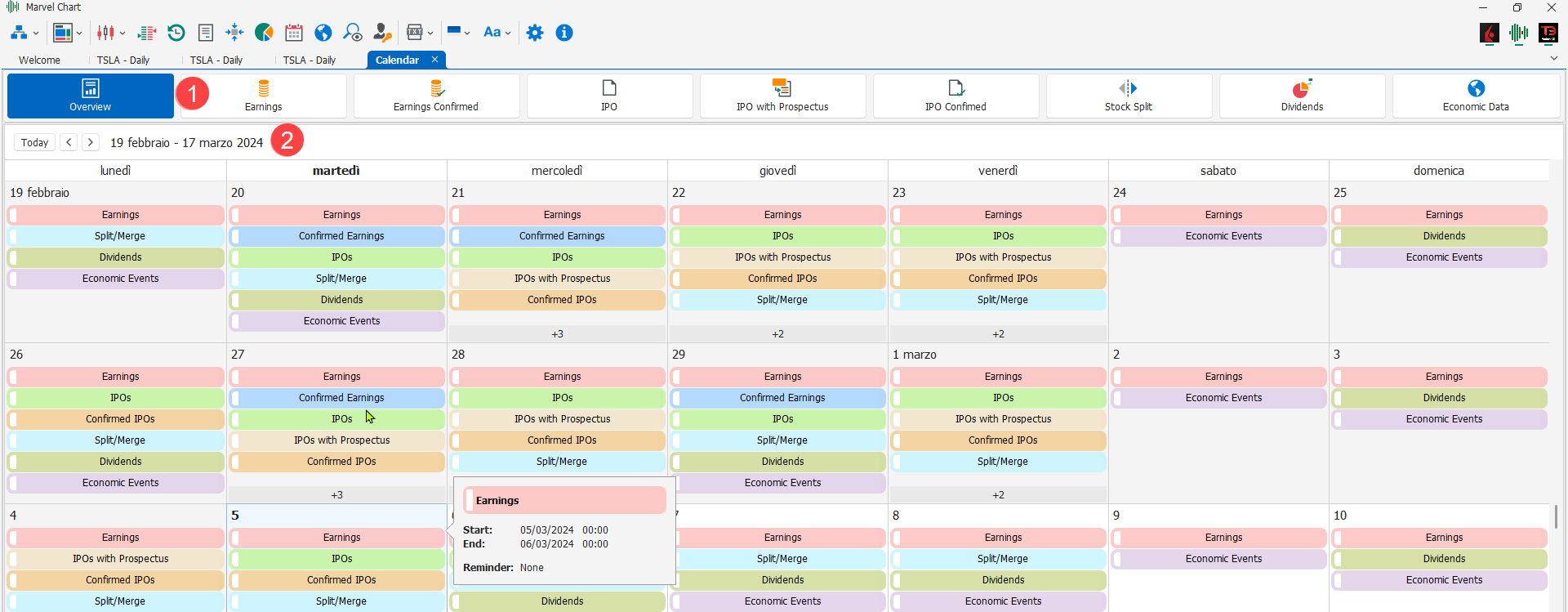
In this view, economic events are displayed as a monthly calendar 1. Each type of event is represented with a different color in the calendar 1, double-clicking on an event switches to the pre-set view for that event to display the data for that day. At the top of the view, the 2 buttons are available to change the dates displayed in the calendar.
Earnings
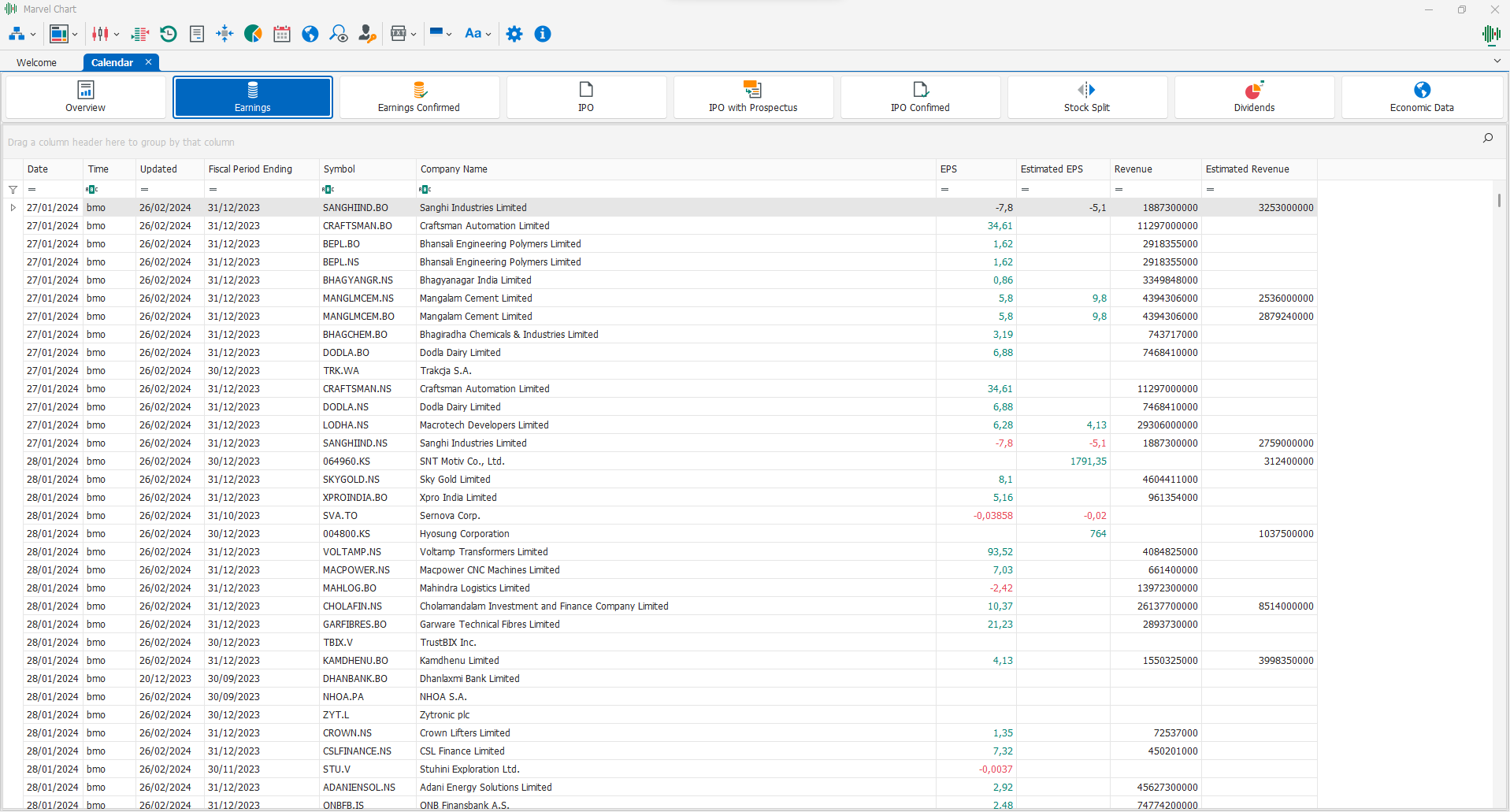
This section contains details of estimated and actual Earnings. The available columns are:
Date
Time
Updated
Fiscal Period Ending
Symbol
Company Name
Exchange
EPS
Estimated EPS
Revenue
Estimated Revenue
Exchange
Period
Publication Date
Title
URL
Earnings Confirmed
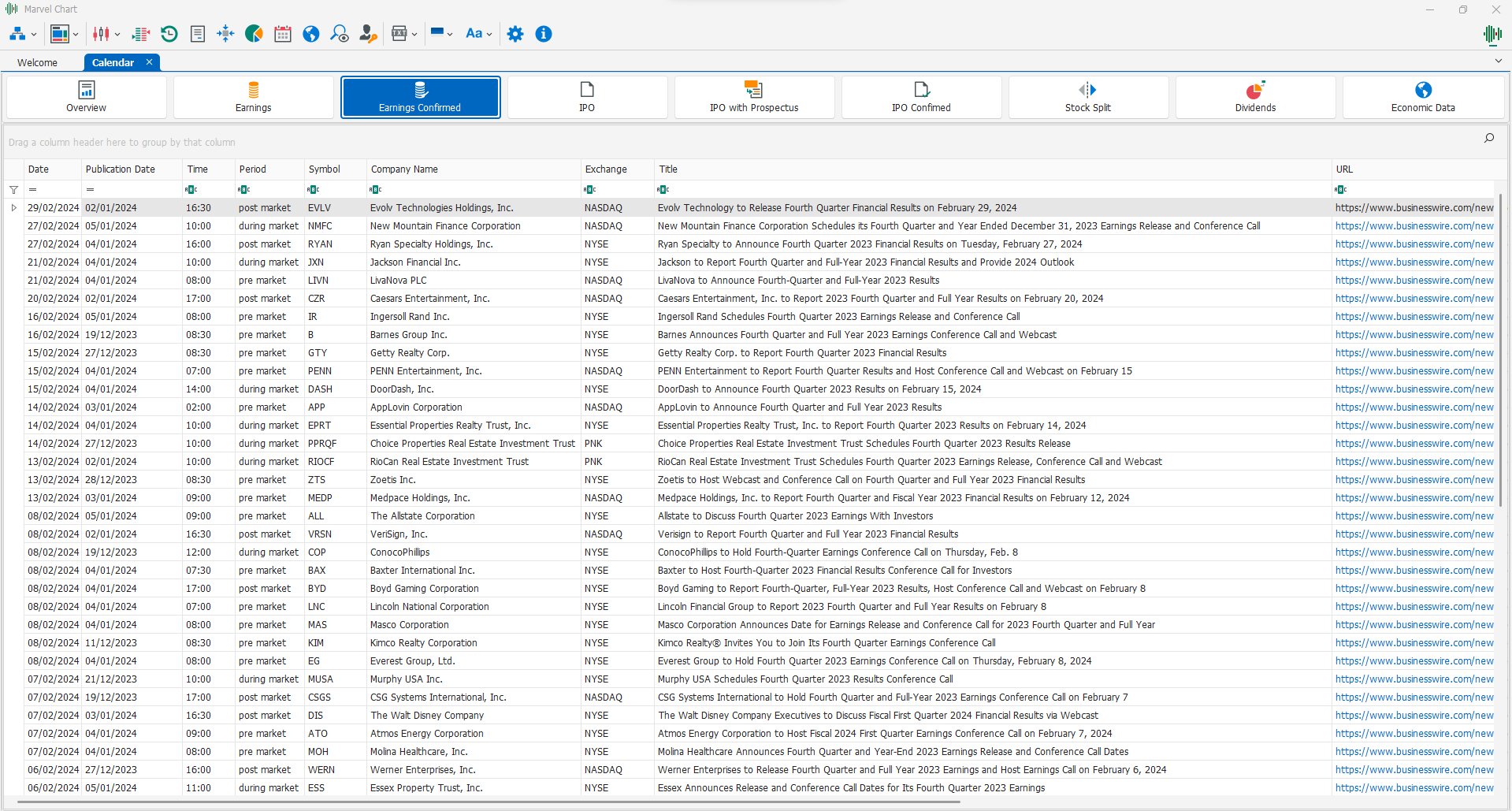
This section contains confirmation news of Earnings. The available columns are:
Date
Publication Date
Time
Period
Symbol
Company Name
Exchange
Title
URL
EPS
Estimated EPS
Revenue
Estimated Revenue
Fiscal Period Ending
Updated
IPO
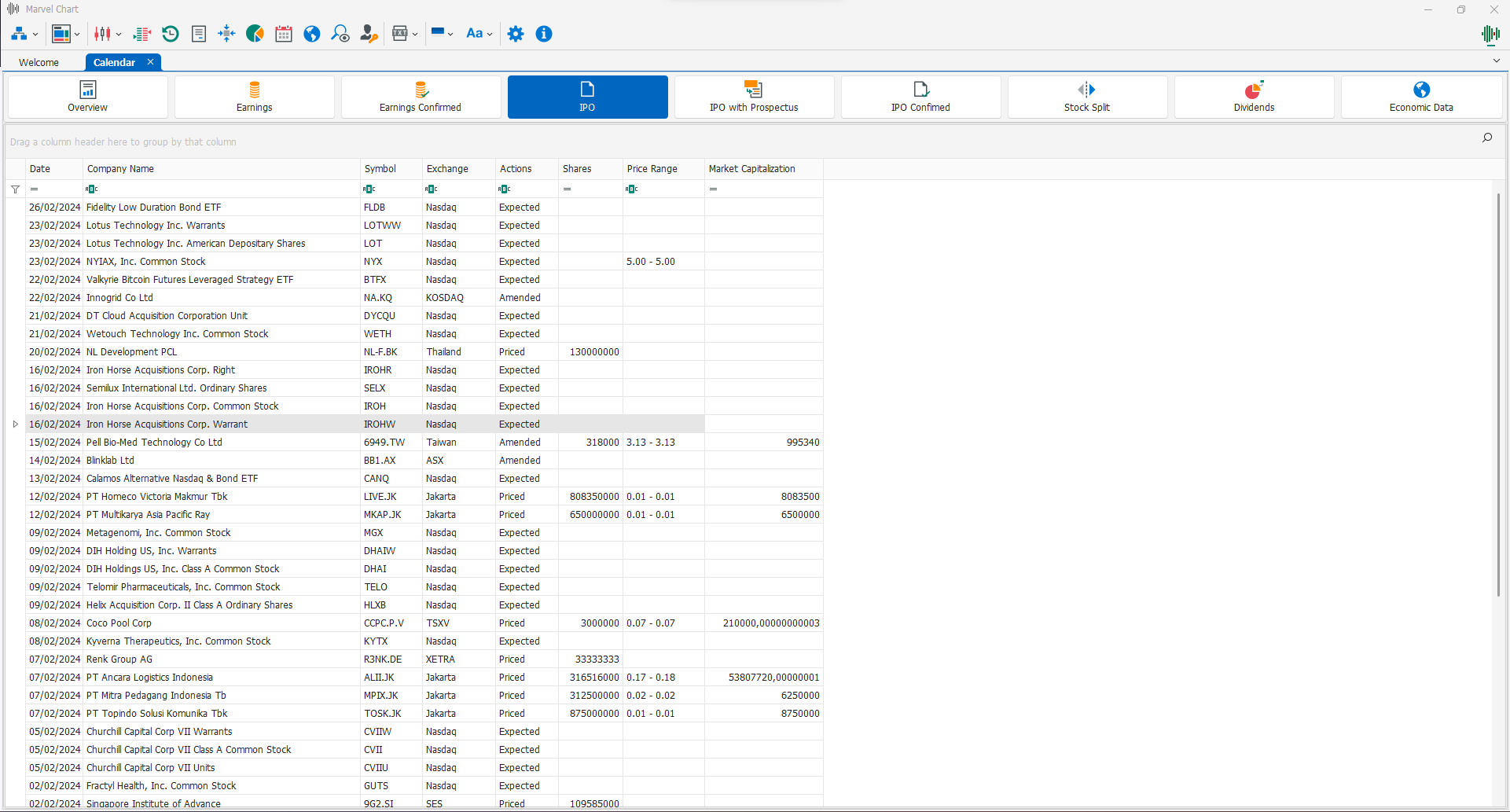
This section contains details of IPOs currently pending or pending approval. The available columns are:
Date
Company Name
Symbol
Exchange
Actions
Shares
Price Range
Market Capitalization
Accepted Date
CIK
Discounts and Commissions per Share
Discounts and Commissions Total
Effectiveness Date
Filing Date
Form
IPO Date
Price Public per Share
Price Public Total
Proceeds Before Expenses per Share
Proceeds Before Expenses Total
URL
IPO with Prospectus
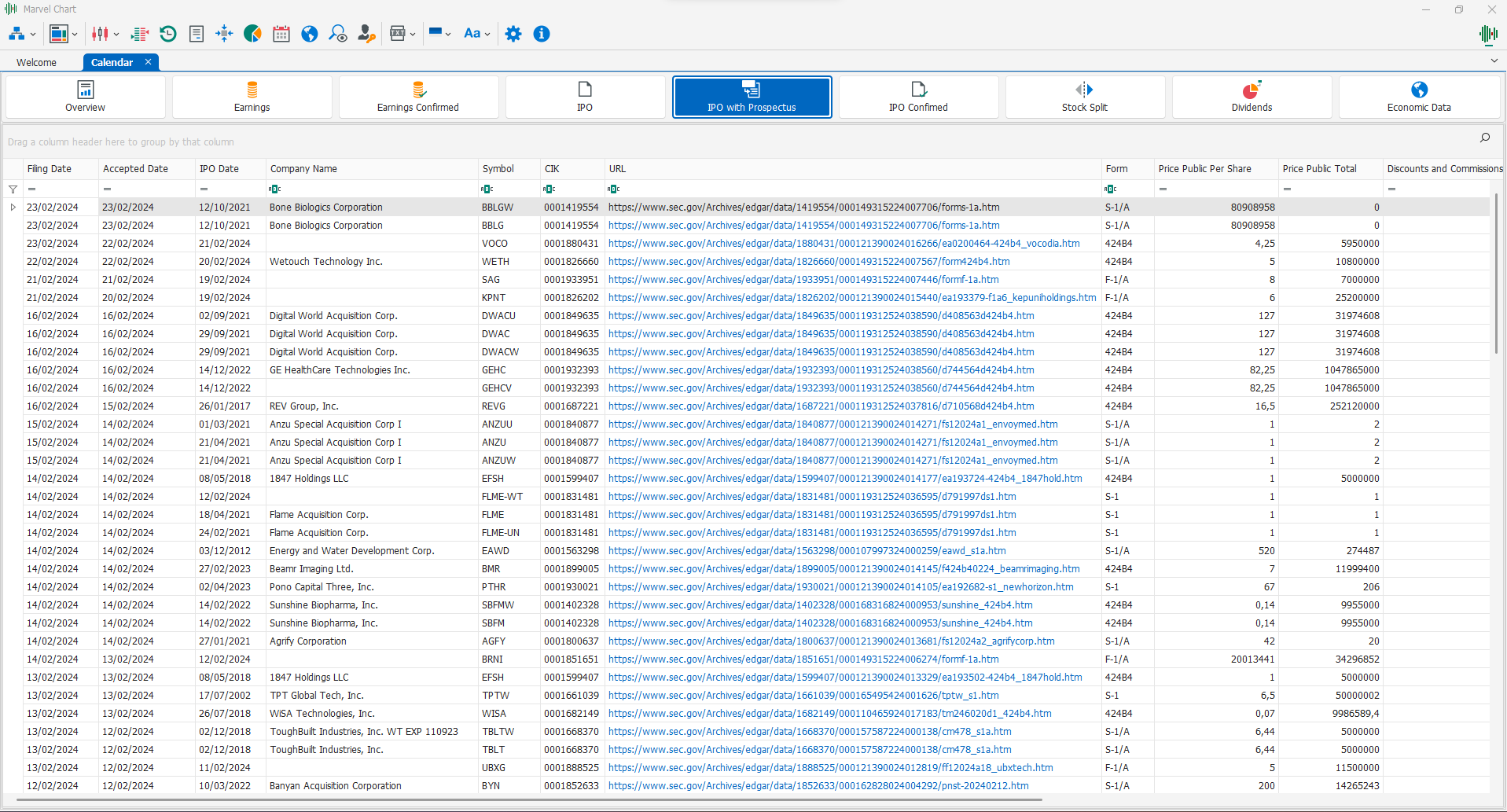
This section contains prospectuses of IPOs pending or completed. The available columns are:
Filing Date
Accepted Date
IPO Date
Company Name
Symbol
CIK
URL
Form
Price Public per Share
Price Public Total
Discounts and Commissions per Share
Discounts and Commissions Total
Proceeds Before Expenses per Share
Proceeds Before Expenses Total
Actions
Date
Effectiveness Date
Exchange
Market Capitalization
Price Range
Shares
IPO Confirmed
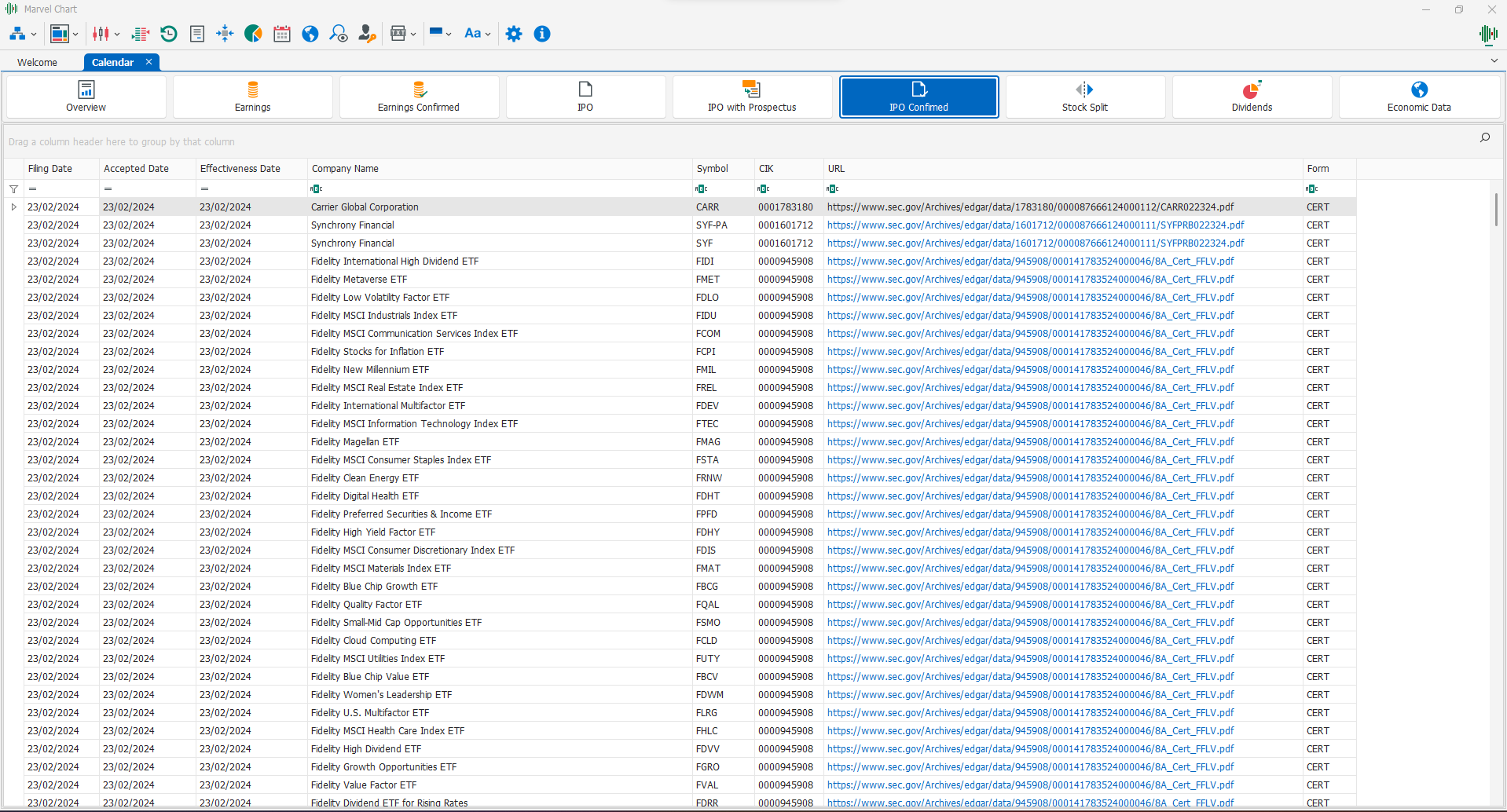
This section contains IPOs confirmation notifications. The available columns are:
Filing Date
Accepted Date
Effectiveness Date
Company Name
Symbol
CIK
URL
Form
Actions
Date
Discounts and Commissions per Share
Discounts and Commissions Total
Exchange
IPO Date
Market Capitalization
Price Public per Share
Price Public Total
Price Range
Proceeds Before Expenses per Share
Proceeds Before Expenses Total
Shares
Stock Split
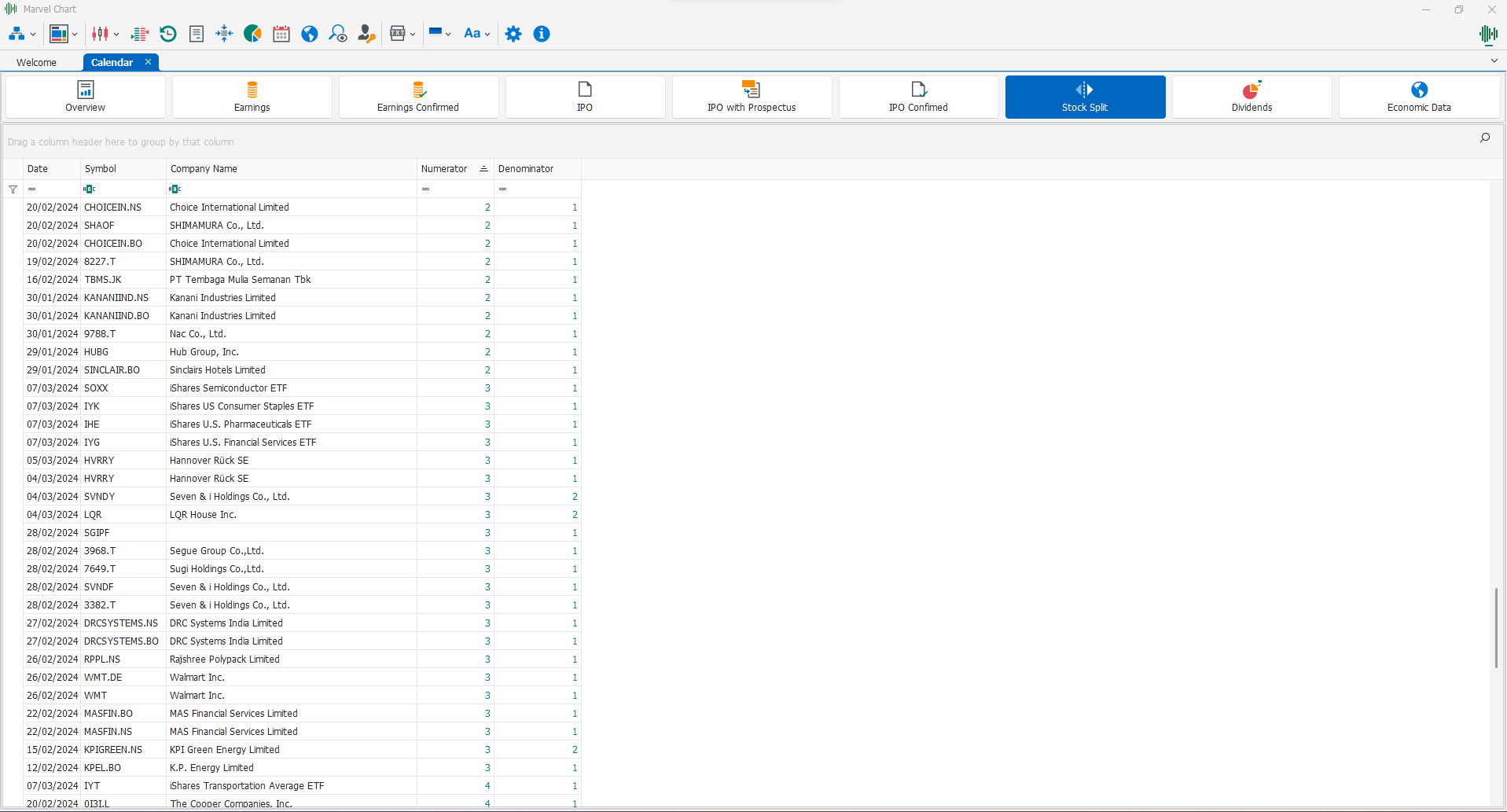
This section contains details of Stock Splits and Reverse Stock Splits. The available columns are:
Date
Symbol
Company Name
Numerator
Denominator
Dividends
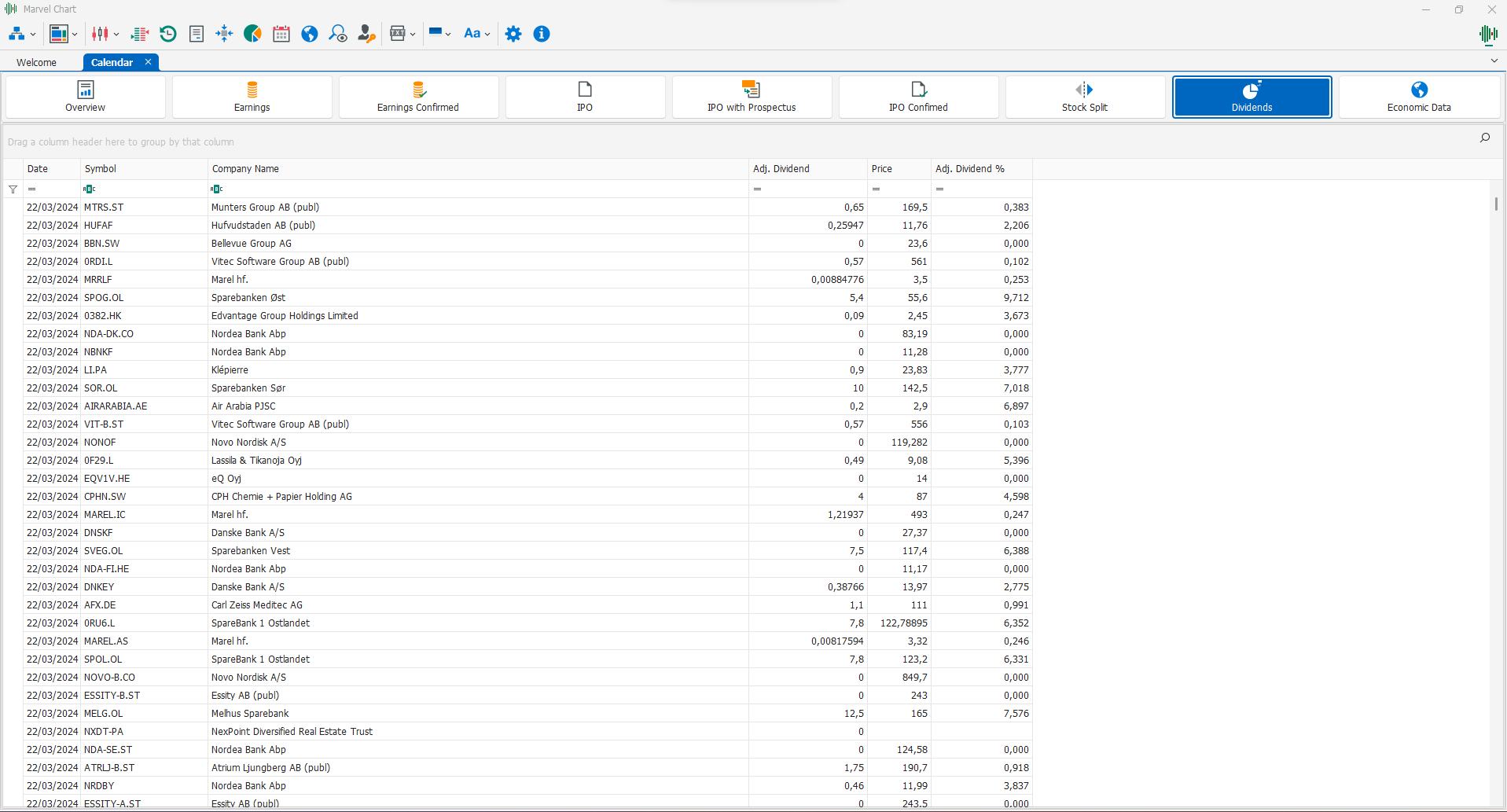
This section contains details of dividend payments. The available columns are:
Date
Symbol
Company Name
Adjusted Dividend
Price
Adjusted Dividend %
Economic Data
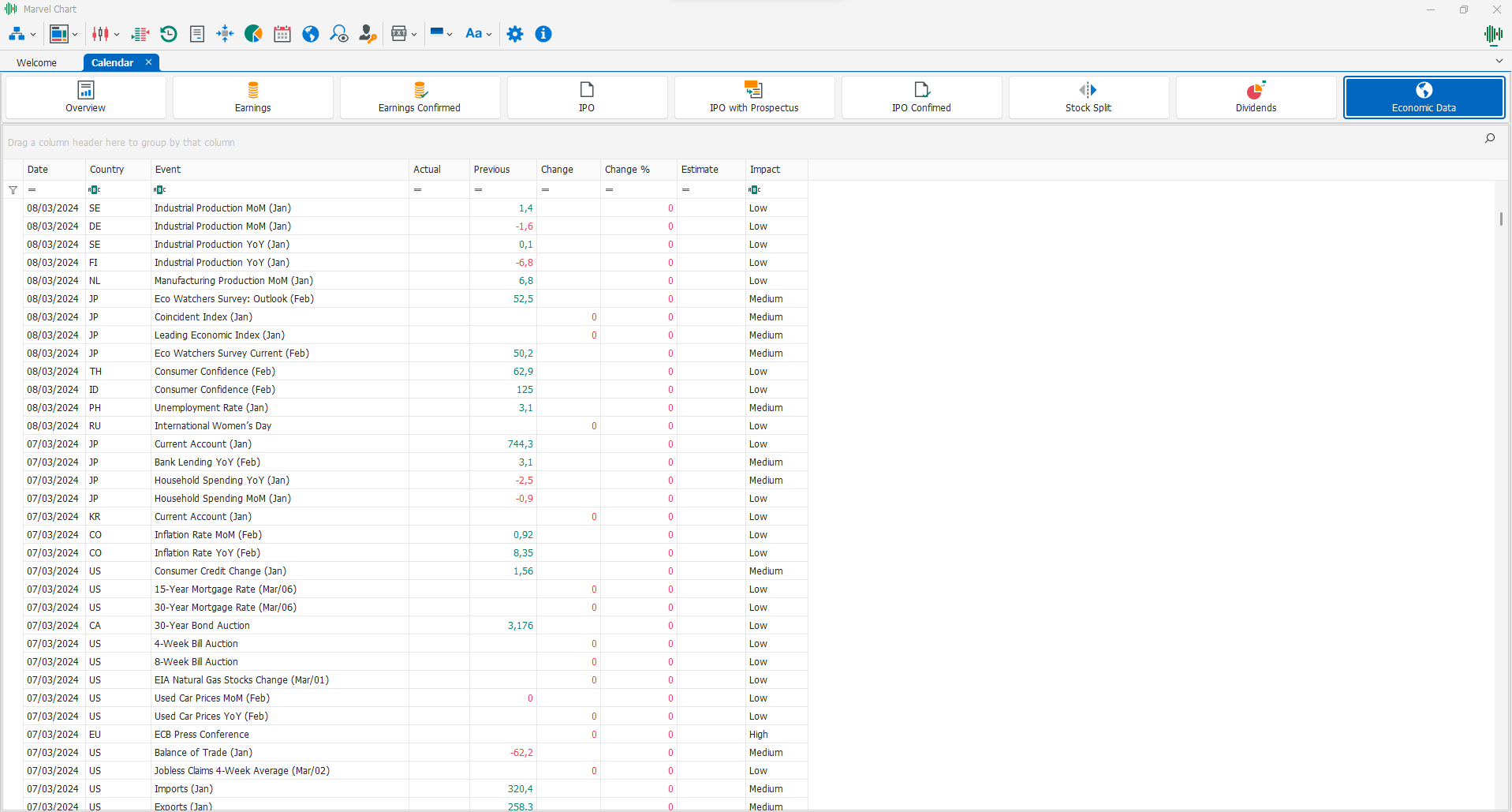
This section contains macro-economic data. The available columns are:
Date
Country
Event
Actual
Previous
Change
Change %
Estimate
Impact