Stock Screener
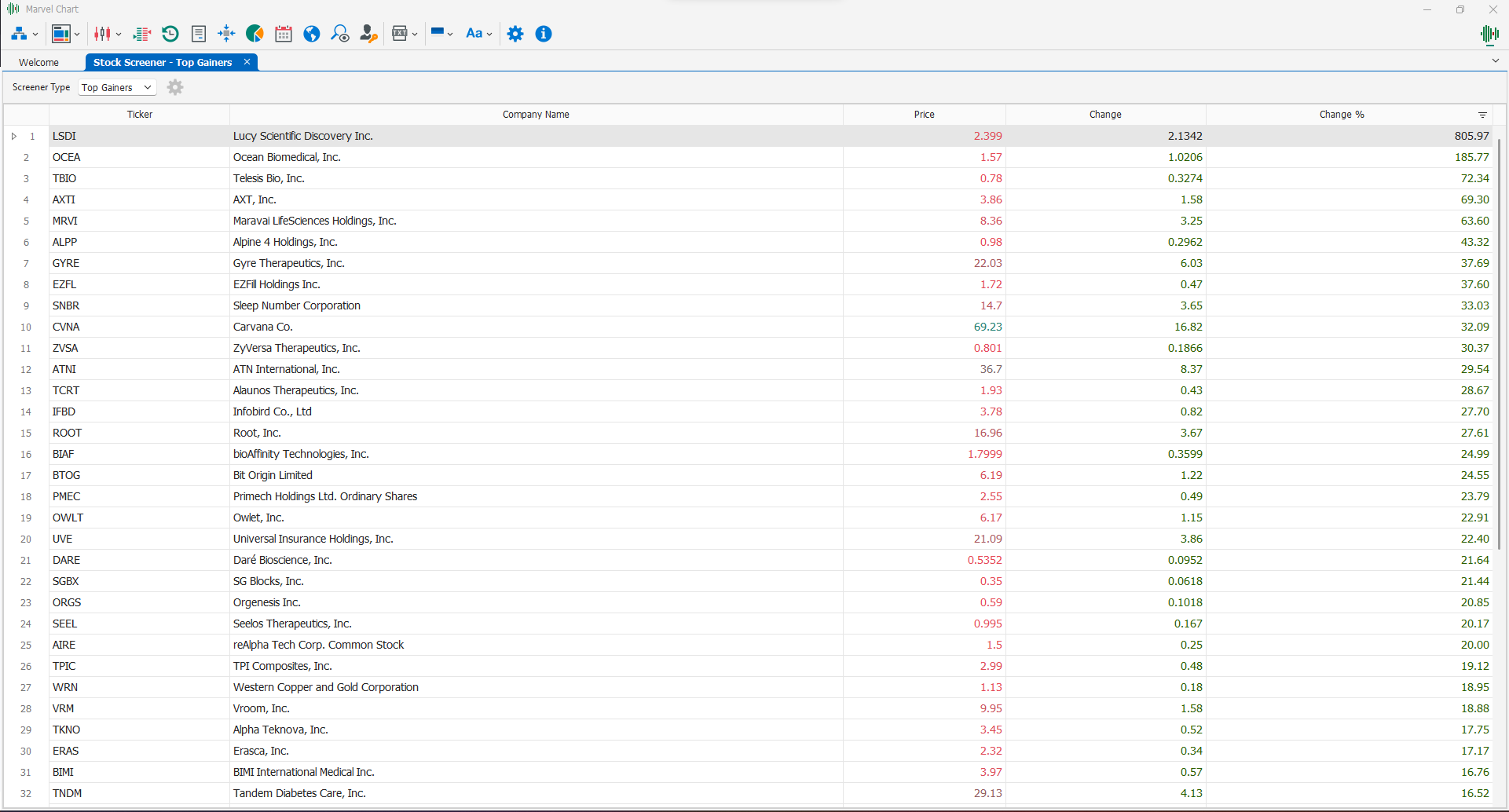
The Stock Screener function allows you to display a list of stocks with certain characteristics There are different types of Stock Screeners:
You can change the type of Stock Screener using the 1 Screener Type drop-down box. For the Parameterized type only, you can specify additional symbol search details.
For all types of Stock Screener the available columns are:
Symbol
Ticker
Company Name
Price
Change
Change %
Actively Trading
Beta
Country
Dividend
Dividend %,
Is ETF
Exchange
Exchange Code
Industry
Market Capitalization
Sector
Volume
Not all columns are valued in all types of Stock Screener.
For more information about the features available for the 2 results list see the chapter Data grid features.
Most Active
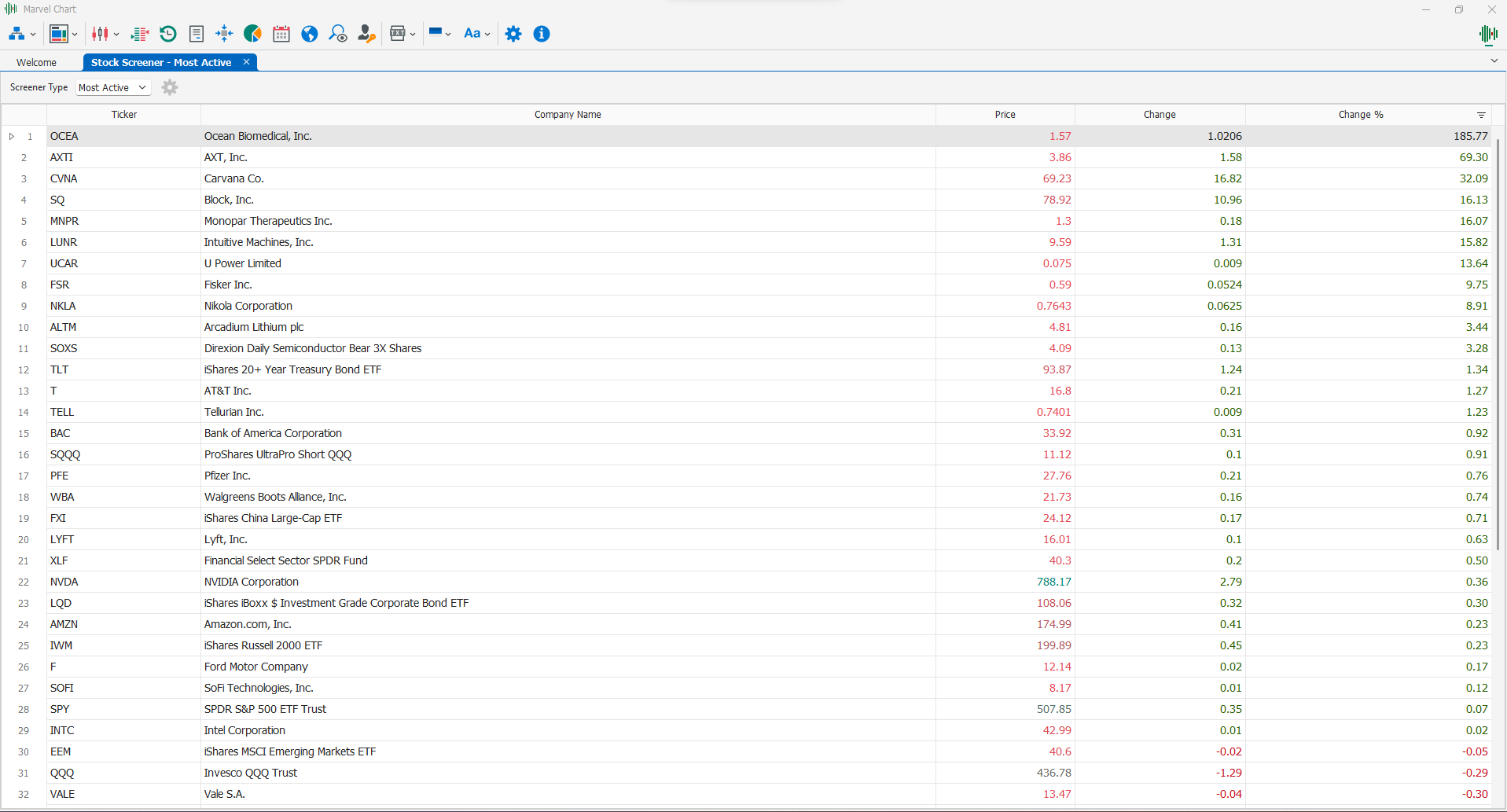
This view lists the most active symbols during the previous market session.
Top Gainers
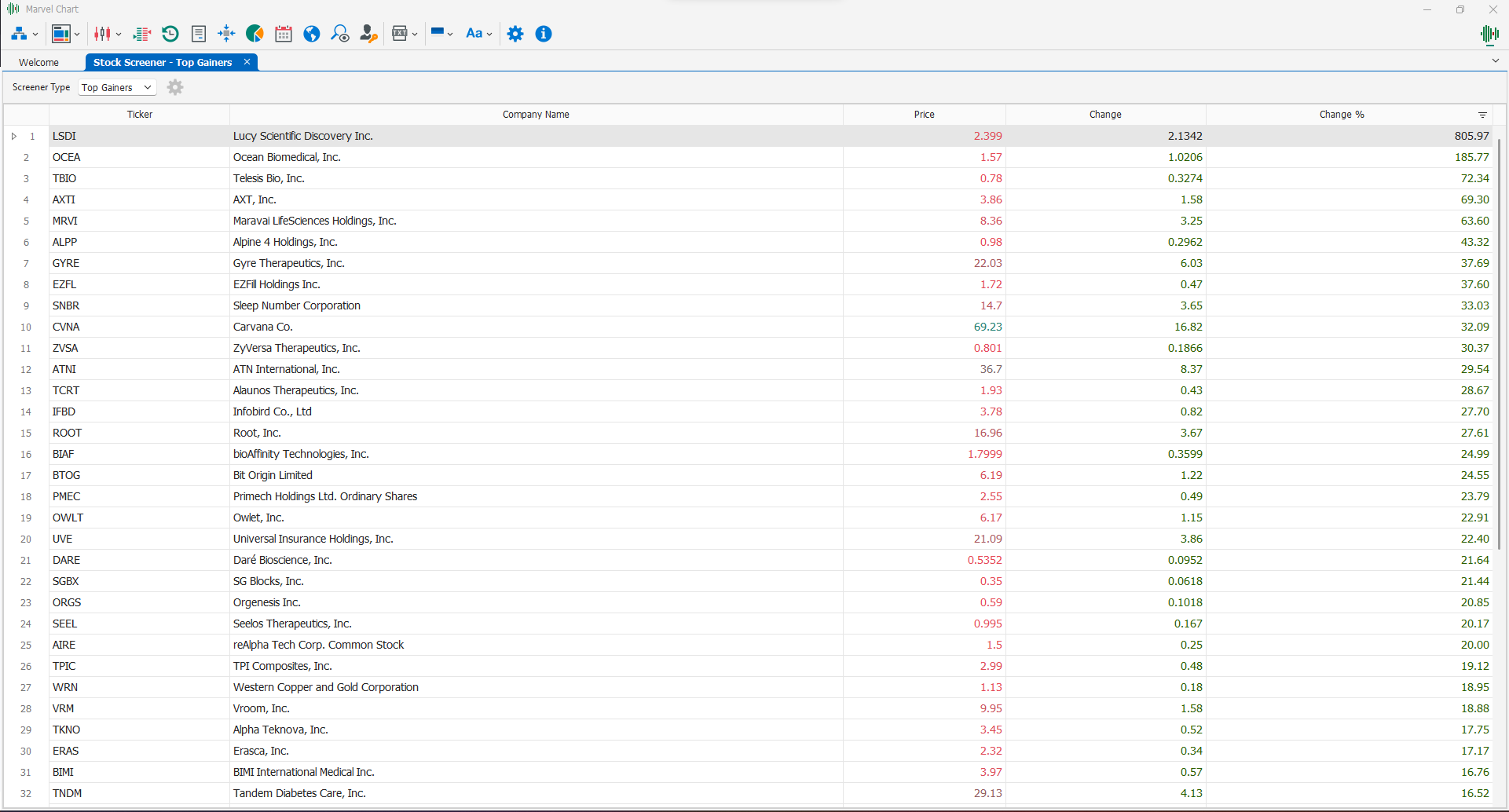
This view lists the symbols that achieved the best performances in the previous market session, sorted by decreasing percentage price change.
Top Losers
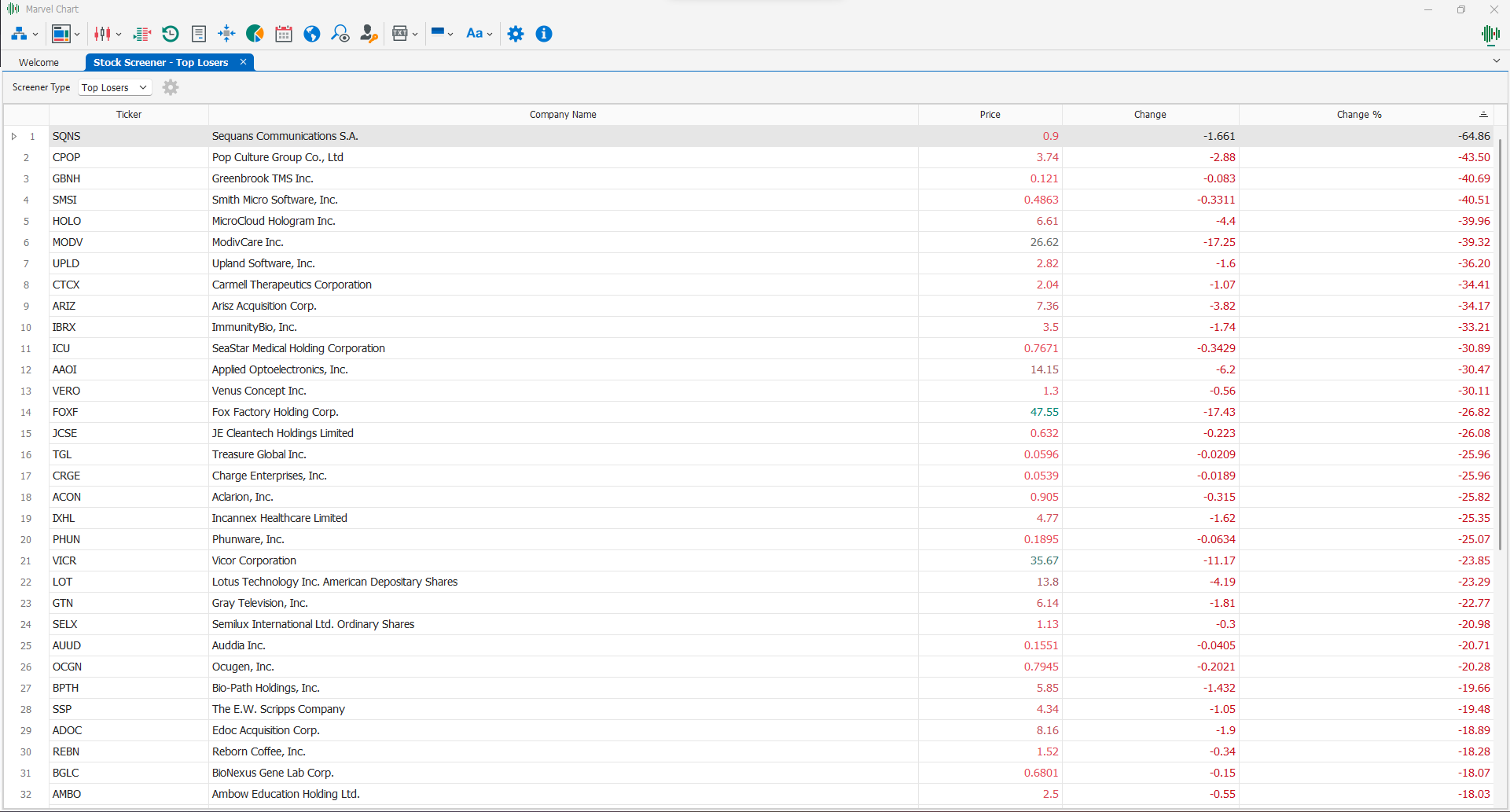
This view lists the symbols that have achieved the worst performance in the previous market session, sorted by increasing percentage price variation.
Indexes
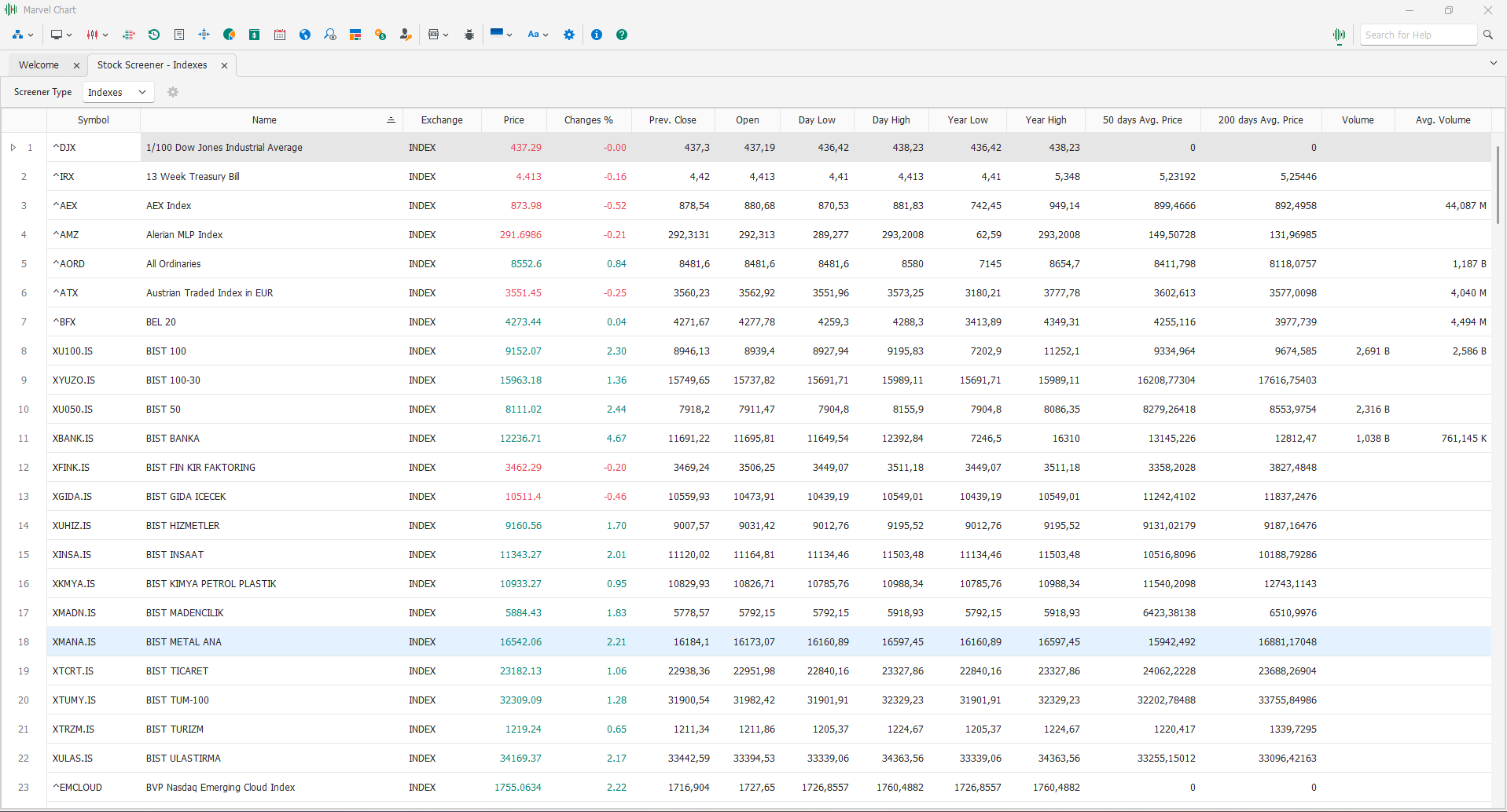
This view shows the performance of the indices provided by the MarvelChart datafeed, calculated on the price variation compared to the previous trading day.
Parameterized
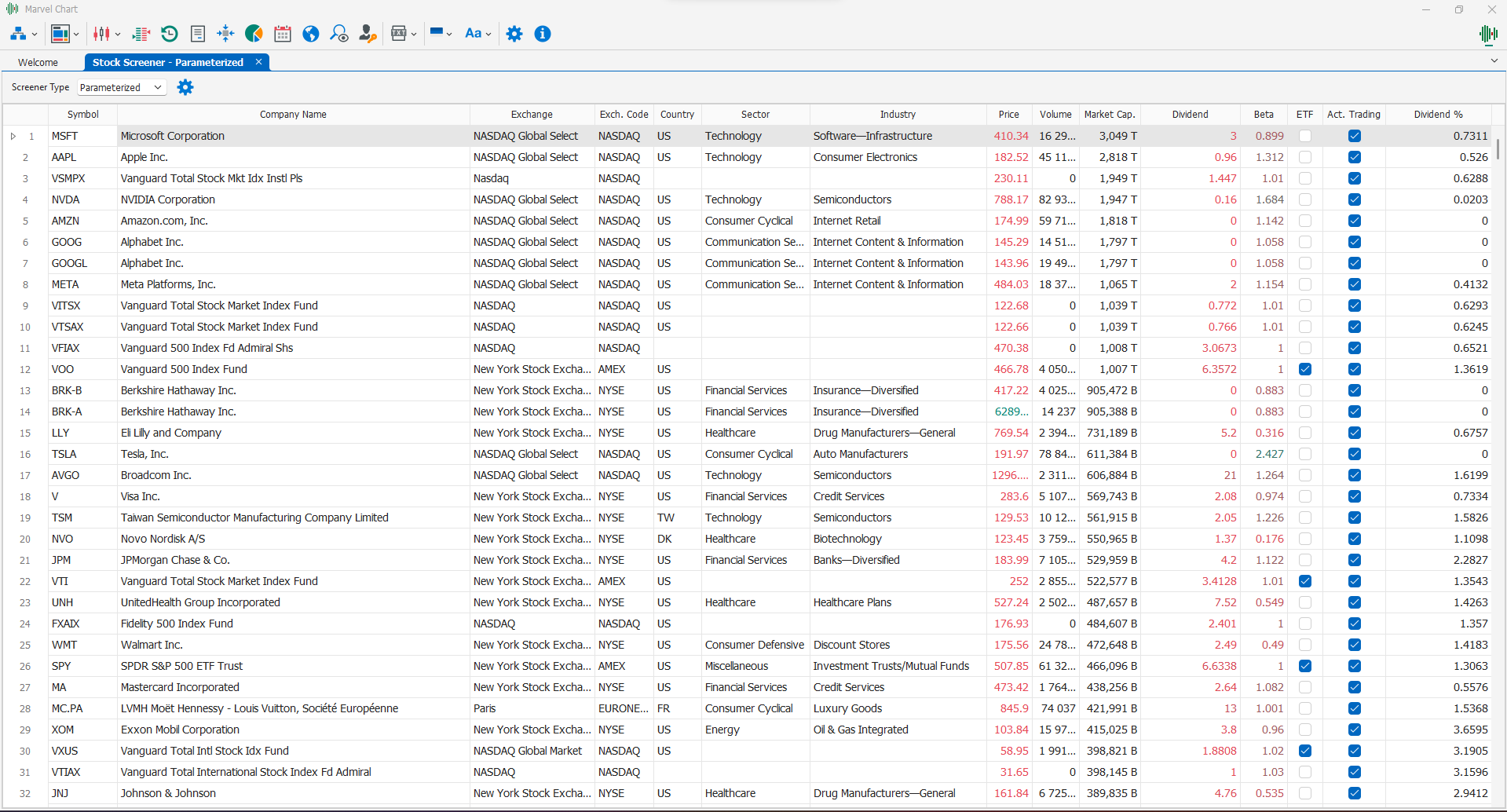
The Parameterized view is the only type of Stock Screener where you can customize the parameters with which to search for symbols. When this type of view is chosen from the 1 Screener Type drop-down box, MarvelChart displays a window for setting the search parameters. You can change the search parameters later by clicking the 2 Screener Parameters button.
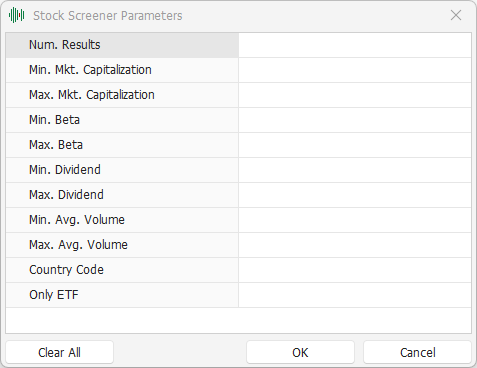
The search parameters setting window has the following fields:
Num. Results - Maximum number of symbols, if empty equals 1000 symbols;
Min. Mkt. Capitalization - Minimum Market Capitalization;
Max. Mkt Capitalization - Maximum Market Capitalization;
Min. Beta - Minimum Beta;
Max. Beta - Maximum Beta;
Min. Dividend - Minimum Annual Dividend;
Max. Dividend - Maximum Annual Dividend;
Min. Avg. Volume - Minimum Average Daily Volume;
Max. Avg. Volume - Maximum Average Daily Volume;
Country Code - 2-letter ISO code of the country where the symbols come from;
Only ETF - Checkbox, if active it returns only ETF type symbols, if off it returns symbols of all available types.