Grouping

In MarvelChart it is possible to connect multiple Charts together so that they share some characteristics, such as the symbol, the time frame or the indicators. For the grouping of the Charts, up to 8 distinct groups are provided, each identified by a color and with a set of settings distinct from the other groups. When a group has been selected for the Chart, a colored border will appear around the chart window to highlight the selection.
Group settings
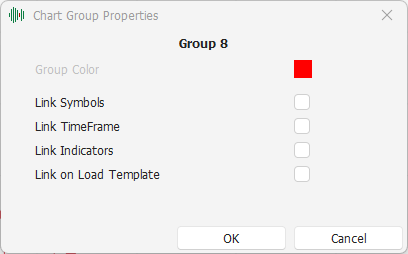
For each group it is possible to activate the synchronization of:
Symbol of the Chart;
Time Frame of the Chart;
Indicators applied to the Chart;
Template of the Chart, including symbol, time frame and indicators.
Synchronization of Symbols
When the same group is selected on two or more Charts, and the symbol synchronization is enabled in the group settings, changing the symbol on any of the Charts in the group will automatically change the symbol on all Charts with the same group.
Synchronization of Time Frames
When the same group is selected on two or more Charts, and the time frame synchronization is enabled in the group settings, changing the time frame on any of the Charts in the group will automatically change the time frame on all Charts with the same group.
Indicator Synchronization
When the same group is selected on two or more Charts, and the indicators synchronization is activated in the group settings, adding, deleting or modifying the parameters of an indicator on any of the Charts of the group, the same operation will be automatically performed on all the Charts with the same group.
Template Synchronization
A Template is the set of characteristics of a Chart, including Symbol, Time Frame and Indicators. When the same group is selected on two or more Charts, and the Template synchronization is activated in the group settings, loading a Template on any of the Charts of the group, the same Template will be automatically applied on all the Charts with the same group.