Account Details
The Account Details function is accessed via the main menu button in MarvelChart.
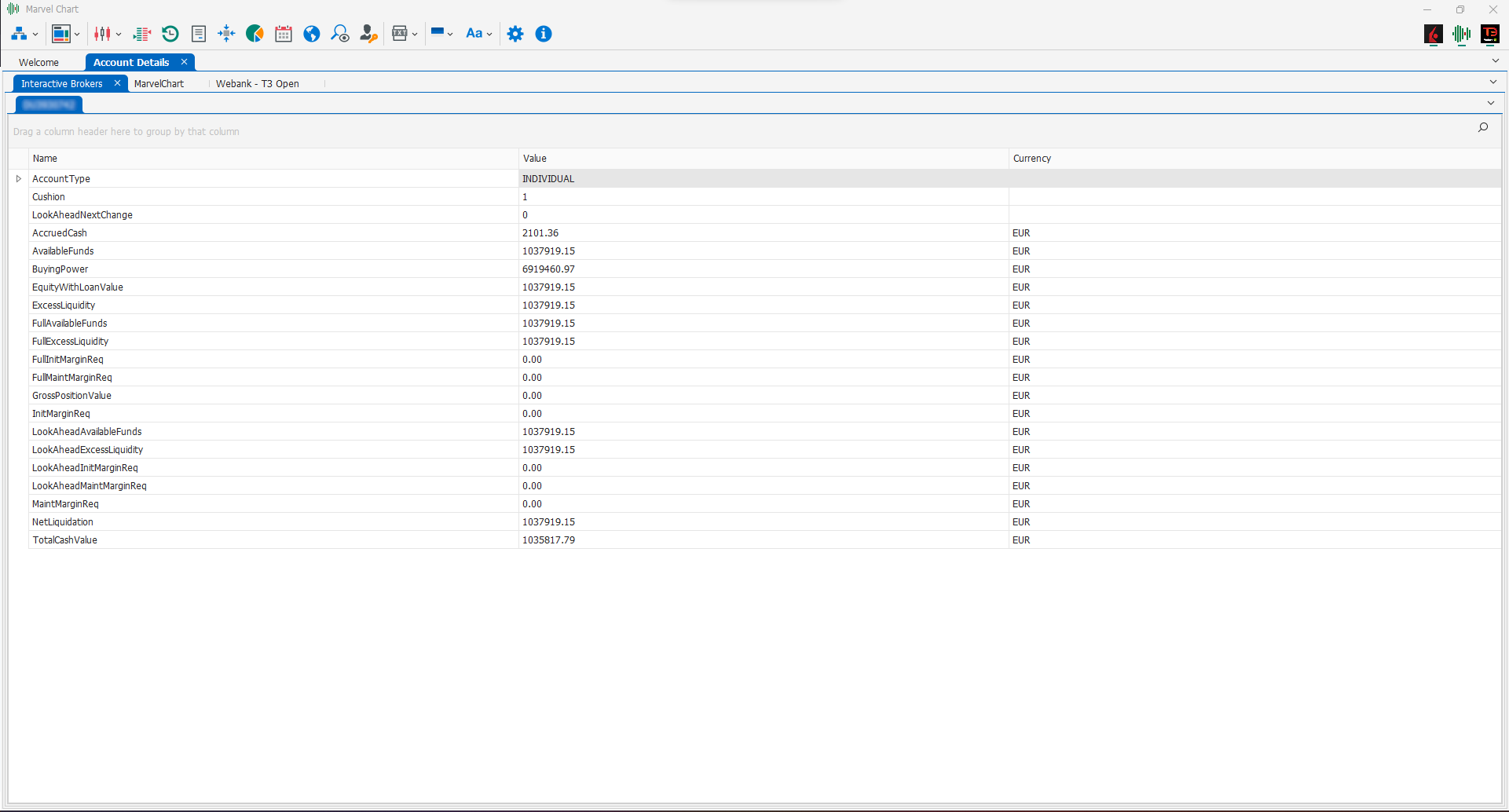
In Live Trading mode, the Account Details function displays the account details of all brokers to which MarvelChart is currently connected. Account details refer to liquidity and its allocation, such as equity, retained margins, maintenance margins, net liquidation, purchasing power, risk percentage and so on because the information provided varies from broker to broker. It is possible to hide the details of a single account or of all accounts of a broker by closing the relevant tab within the document. To view all the data for all accounts of all connected brokers again, click on the button in the main menu.
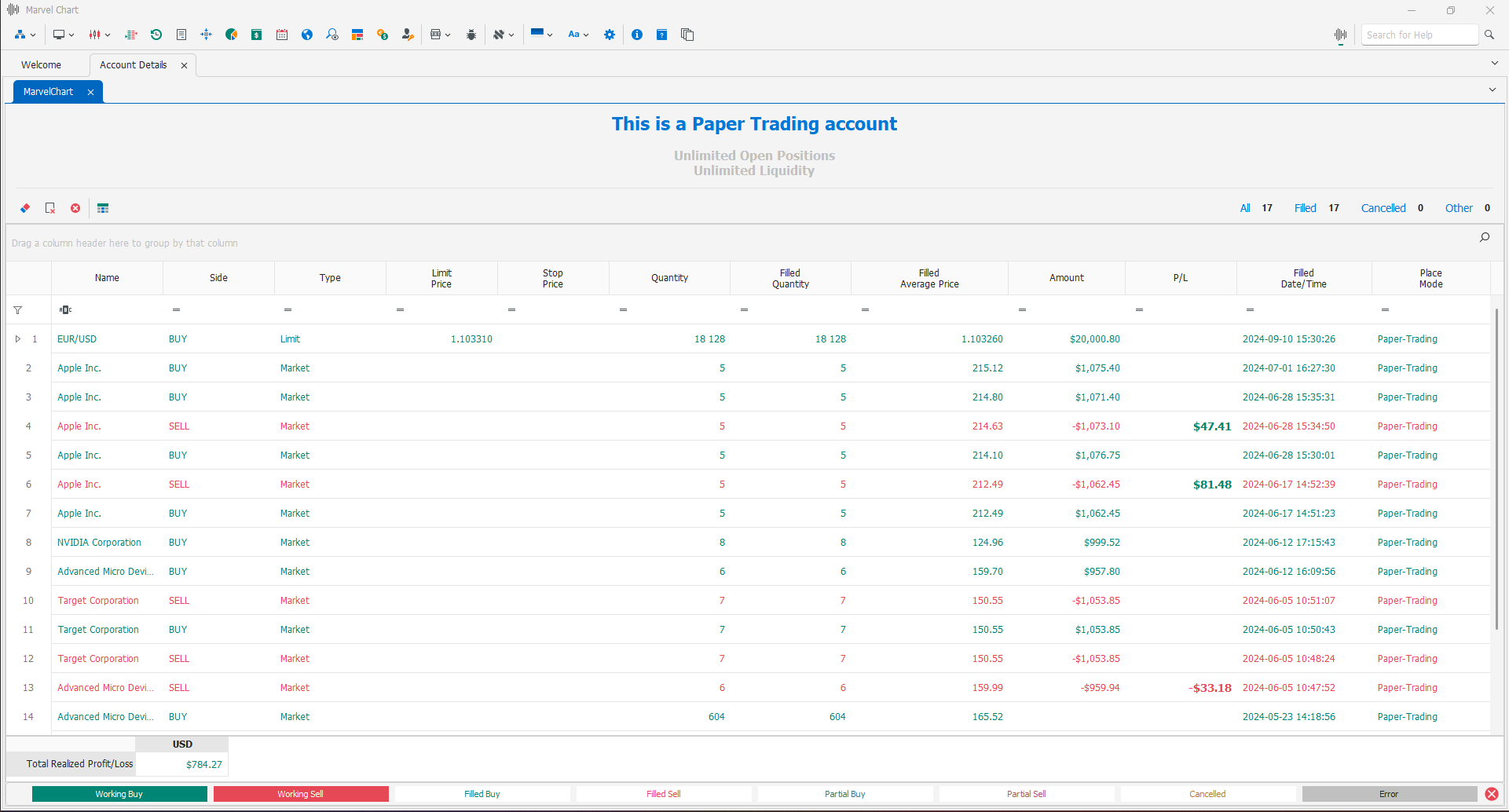
In Paper Trading mode, the Account Details function will provide a list of historical trades executed in Paper Trading mode, but it will not be able to provide asset values because the broker accounts will not be available. In a broker's tab, only the orders simulated in Paper Trading of that single broker will be displayed.
Account Details for Banca Sella - Trading Bridge
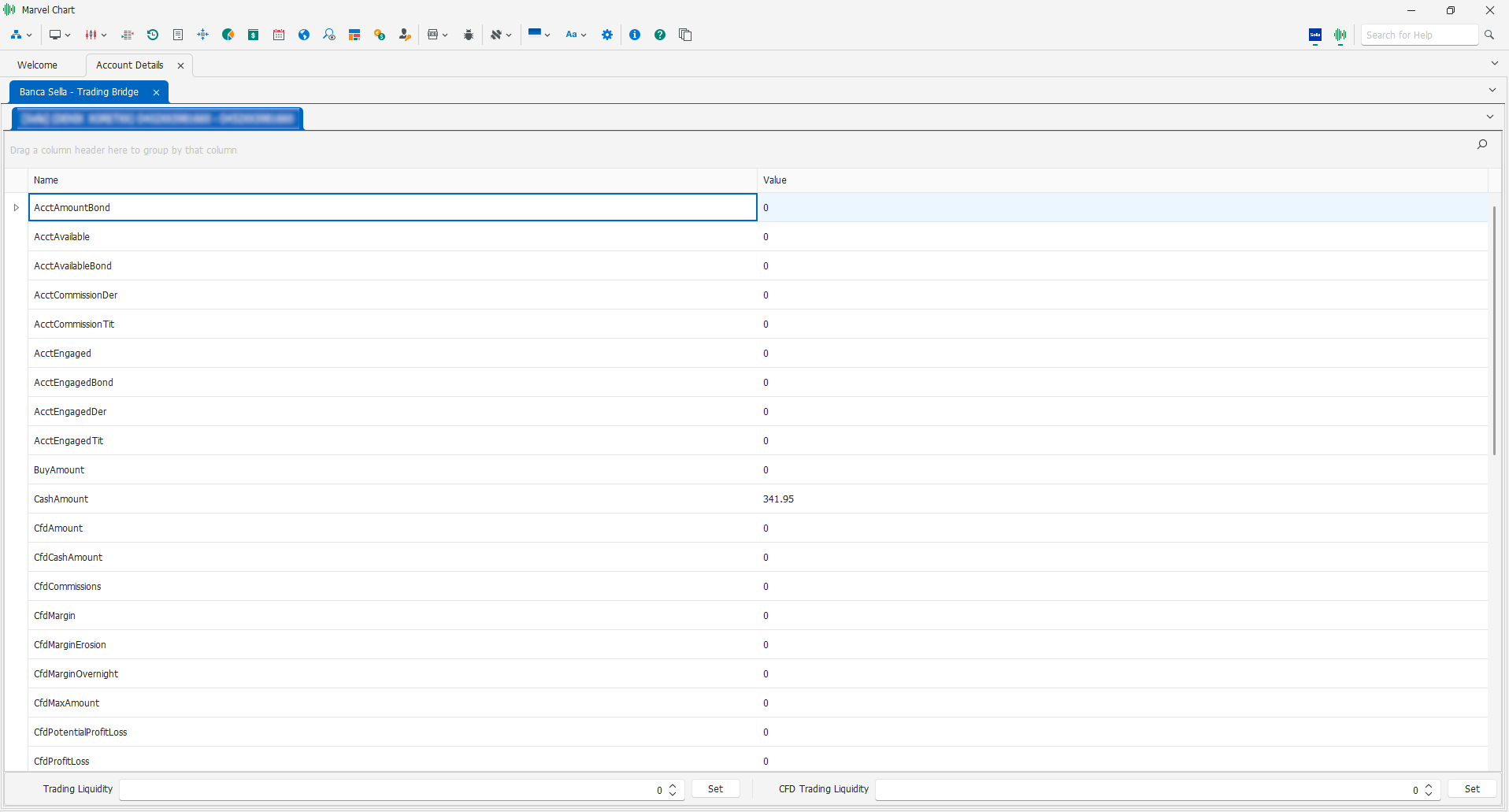
When MarvelChart is connected to Banca Sella - Trading Bridge and is in Live Trading mode, the Banca Sella - Trading Bridge tab will contain several sub-tabs, one for each account detected through the connection to the broker. For each account there is a table with the details of the account itself, that is, everything that Banca Sella - Trading Bridge provides regarding the balance sheet of the account. At the bottom of the account tab there are two input fields where you can set the liquidity to be allocated to trading and CFD trading activities. To allocate the desired liquidity to trading activities, enter the value in the input field and click on the relevant Set button. The box to set the liquidity for CFD trading activities is only available for accounts on which this activity has been activated in the Banca Sella services.
Account Details for Interactive Brokers
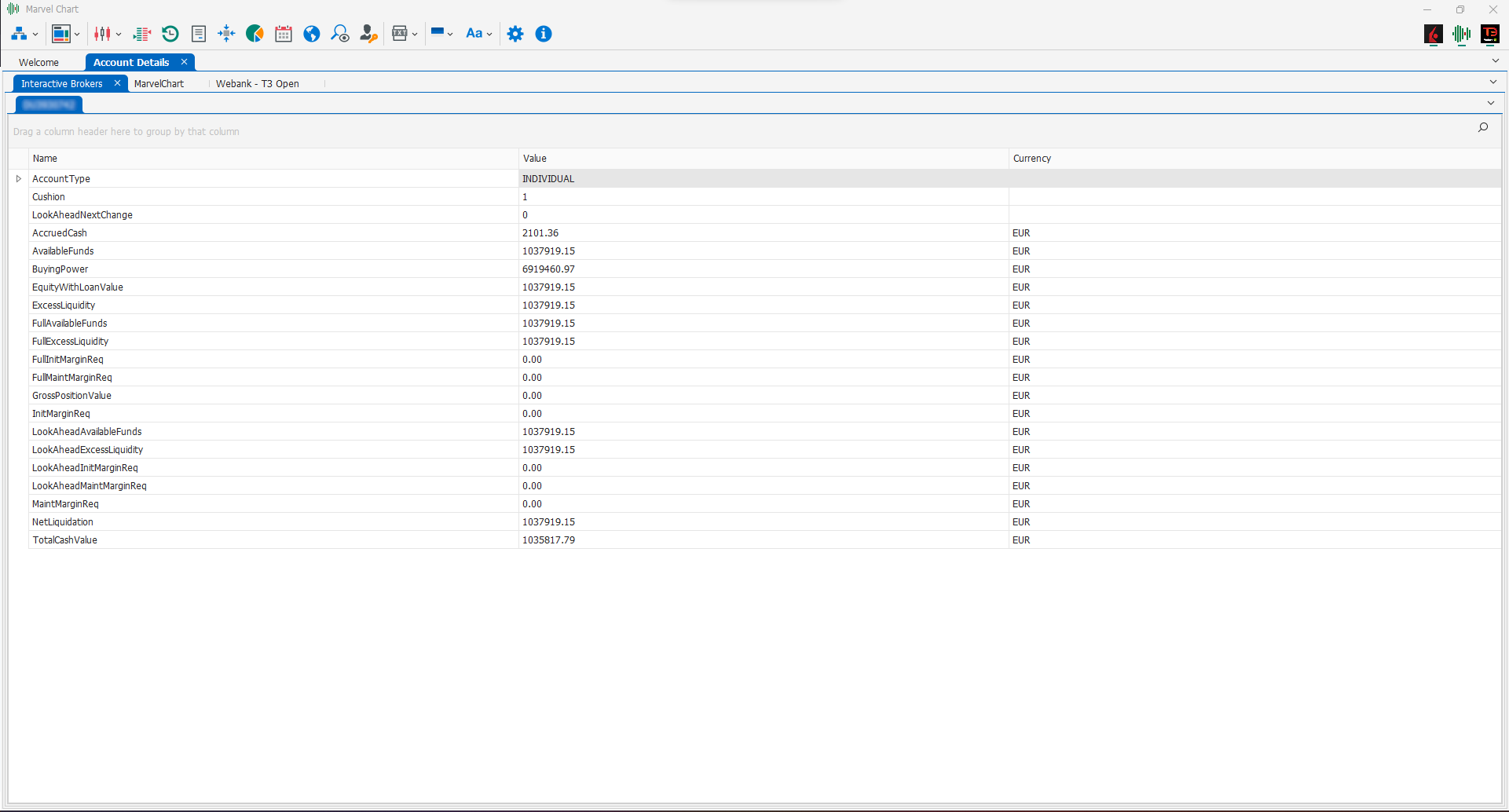
When MarvelChart is connected to Interactive Brokers and is in Live Trading mode, the Interactive Brokers tab of the Account Details document contains several sub-tabs, one for each account detected through the connection to the broker. For each account there is a table with the details of the account itself, that is, everything that Interactive Brokers provides regarding the balance sheet of the account.
Account Details for MarvelChart datafeed
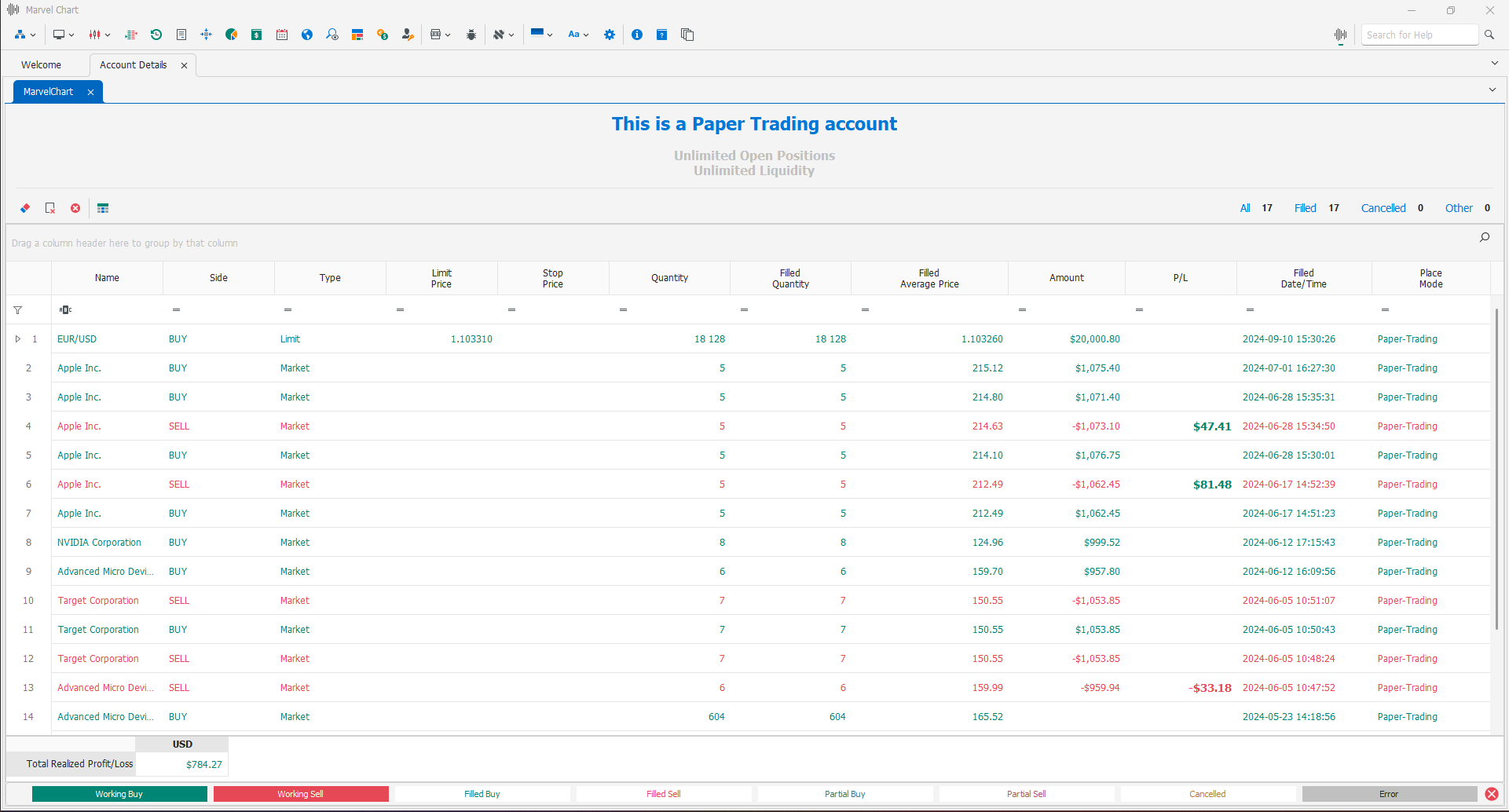
MarvelChart is not a broker and therefore cannot manage orders except in Paper Trading mode. Starting MarvelChart in Paper Trading or Live Trading mode is similar. In the MarvelChart Account Details it is specified that it is a Paper Trading account with no limitations on the number of concurrent open positions or on the availability of liquidity to execute additional buy/sell orders. For more details see the chapter Trades History.
Account Details for WeBank T3Open
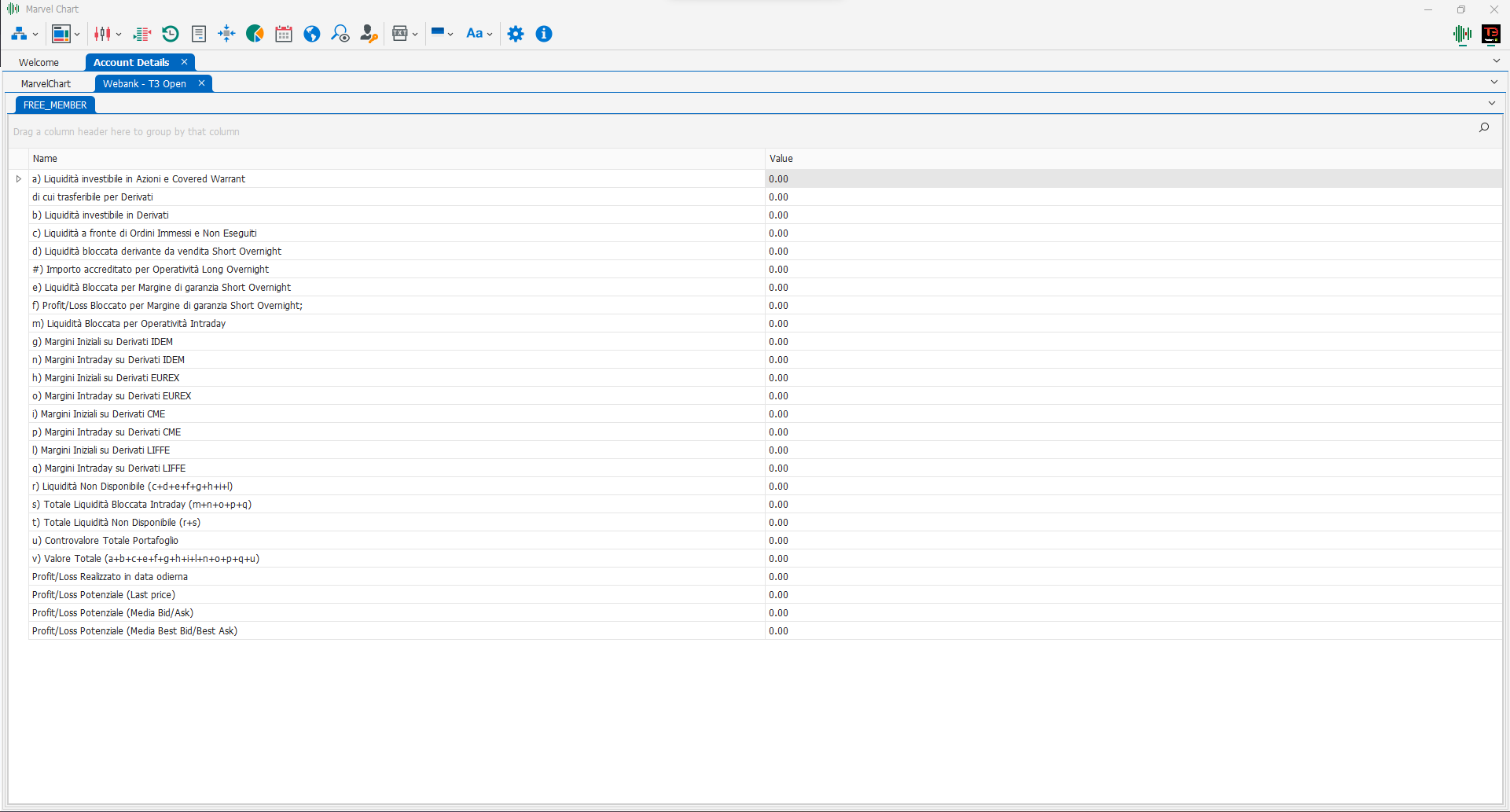
When MarvelChart is connected to WeBank T3Open and is in Live Trading mode, the WeBank T3Open tab of the Account Details document contains several sub-tabs, one for each account detected through the connection to the broker. For each account there is a table with the details of the account itself, that is, everything that WeBank T3Open provides regarding the balance sheet of the account.