Raff Regression

It represents a channel made up of 3 lines, automatically calculated starting from the prices included within the time interval defined by the channel itself. The median line represents the Linear Regression of prices, while the lower and upper lines are spaced from the median by a value equal to the maximum distance of the High and Low prices from the median itself in the time interval defined by the channel. To add the channel to the chart, simply click on the chart on the initial bar where you want to position it, hold down the mouse button and move to the final bar, and finally release the button. After adding the channel to the chart, you can move it by clicking on one of the control points to select it and then dragging it to the new position while holding down the left mouse button.
Settings
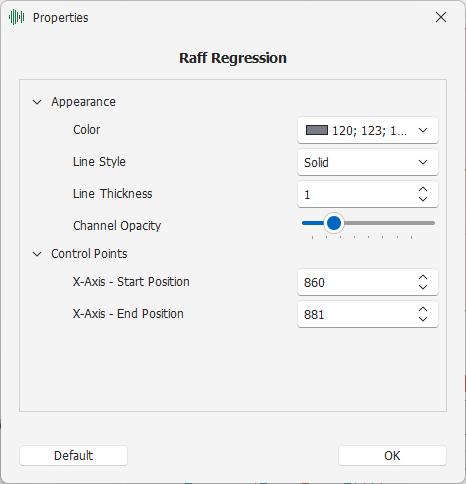
Appearance - Settings related to the drawing mode
Color - Color of the lines
Line Style - Lines drawing style
Line Thickness - Thickness of the lines
Channel Opacity - Opacity of the channel enclosed between the lines
Control Points - Control points of the channel
X-Axis - Start Position - Initial position of the channel relative to the X-axis, expressed in bar number
X-Axis - End Position - Final position of the channel relative to the X-axis, expressed in bar number