Bracket Orders
Brackets orders are subordinate self-excluding Take-Profit and/or Stop-Loss orders. This type of orders cannot be entered independently, they always depend on other orders or on a pre-existing Open Position. A Take-Profit order is always a Limit order, while a Stop-Loss order is always a Stop order.
Orders subordinate to a main order
When entering an order in MarvelChart, it is also possible to add the corresponding Take-Profit and Stop-Loss Brackets orders to it, which will be subordinate to it. Brackets orders will be inactive until the main order is executed. In the event that the main order is rejected or cancelled, the corresponding brackets orders will also be cancelled. The two Brackets orders are also always configured in self-excluding Order-Cancel-Order mode: when one of the two is executed, the other is automatically cancelled. The sign of the Brackets orders is always opposite to that of the main order: if the main order is a Buy order, the corresponding Brackets orders will be of the Sell type, while if the main order is a Sell order, the corresponding Brackets orders will be of the Buy type. The quantity of the Brackets orders is always equal to the quantity of the main order. If the execution of the main order causes the Open Position to change sign, the quantity of the Brackets orders will be equal to the quantity of the resulting Open Position.
Orders subordinate to an Open Position
When an Open Position is present, it is possible to enter Take-Profit and/or Stop-Loss orders dependent on it. If after the entry of the Brackets orders the Open Position should be closed or present a reversal of sign, these will be automatically cancelled. Take-Profit and Stop-Loss orders are always configured in self-excluding Order-Cancel-Order mode: when one of the two is executed the other is automatically cancelled. The sign of Brackets orders is always opposite to that of the Open Position: if the Open Position is Long, the corresponding Brackets orders will be of the Sell type, while if the Open Position is Short, the corresponding Brackets orders will be of the Buy type.
Brackets order settings
When configuring Brackets orders, it is required to set the distance of the same from the main order or the Open Position. This can be determined in different ways:
No TP/SL - No Take-Profit and/or Stop-Loss order will be entered;
Points - The distance of the Take-Profit and/or Stop-Loss order is expressed in points;
Amount - The distance of the Take-Profit and/or Stop-Loss order is expressed in the value of Profit or Loss;
Percentage - The distance of the Take-Profit and/or Stop-Loss order is expressed in percentage;
Exact Price - It does not set a distance, but directly the Limit or Stop price of the Take-Profit or Stop-Loss order.
Brackets Orders in Orders Manager
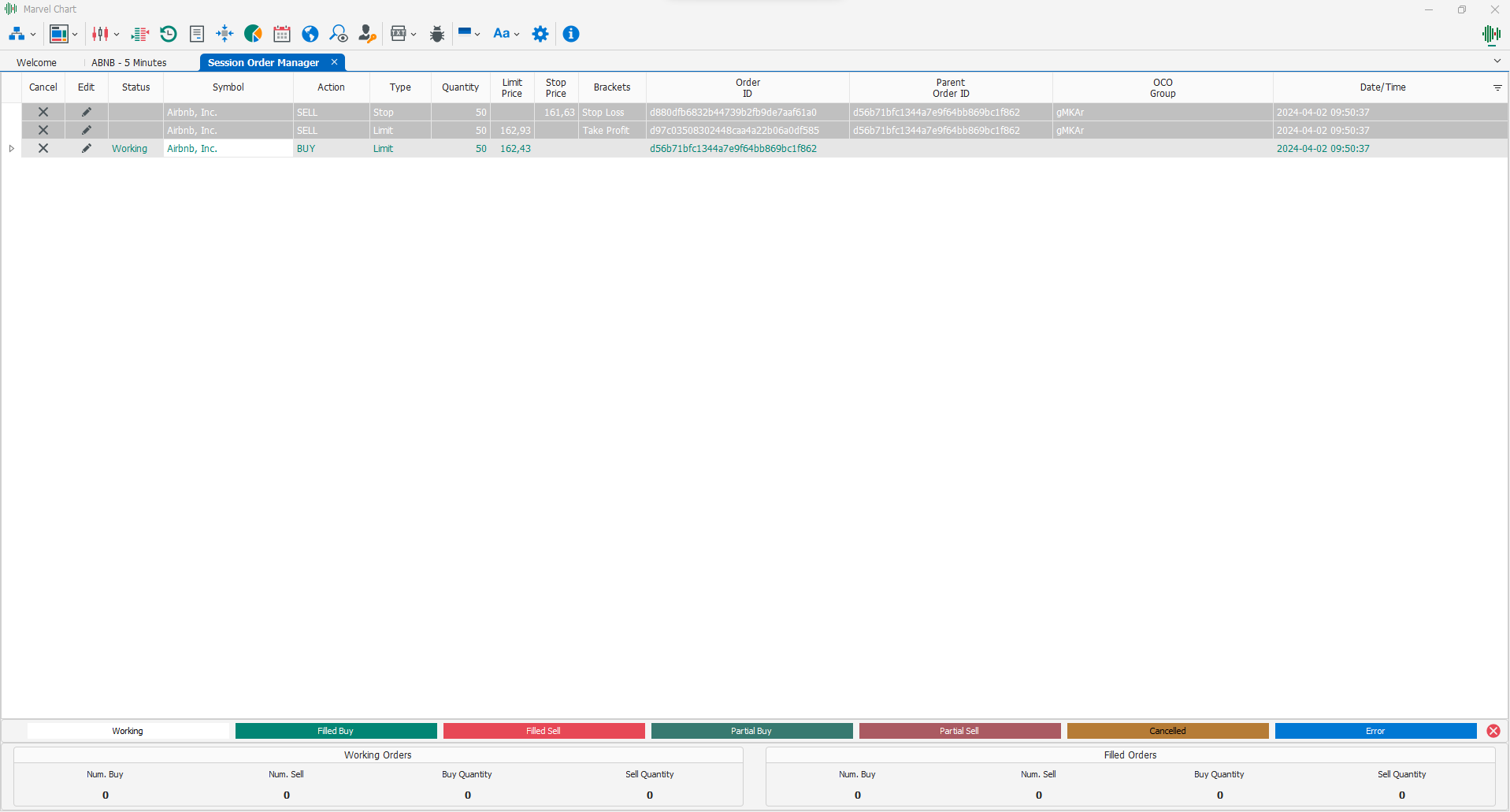
Brackets orders can be easily identified in the Orders Manager through various characteristics:
The Brackets column indicates the type of order, whether Take-Profit or Stop-Loss;
The Parent Order ID column shows the Order ID value of the main order to which they are subordinate. If Brackets orders are dependent on Open Position this value will be empty;
In the OCO Group column Brackets orders will have the same value, both for Take-Profit and Stop-Loss, indicating that these orders are self-excluding.