Sell Symbol
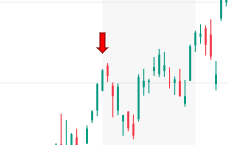
A “Sell” symbol is represented by a red arrow pointing down. To add the symbol to the chart, simply click on the position on the chart where you want to place it. After adding the symbol to the chart, you can move it by clicking on the symbol itself to select it and then dragging it to the new position while holding down the left mouse button. This type of Drawing does not have any setting parameters.
Settings
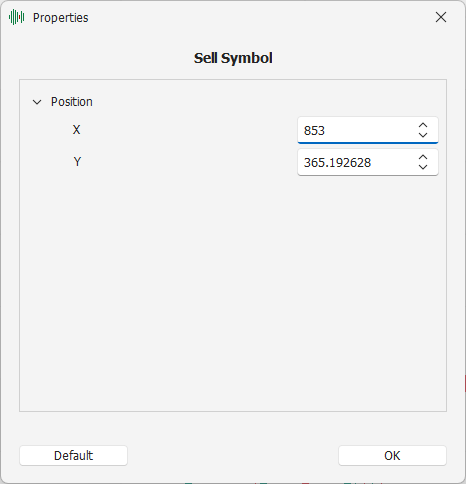
Position - Position of the Sell Symbol on the Chart
X - X-axis coordinate, expressed as a bar number on the historical series
Y - Y-axis coordinate
27 November 2024