Arcs
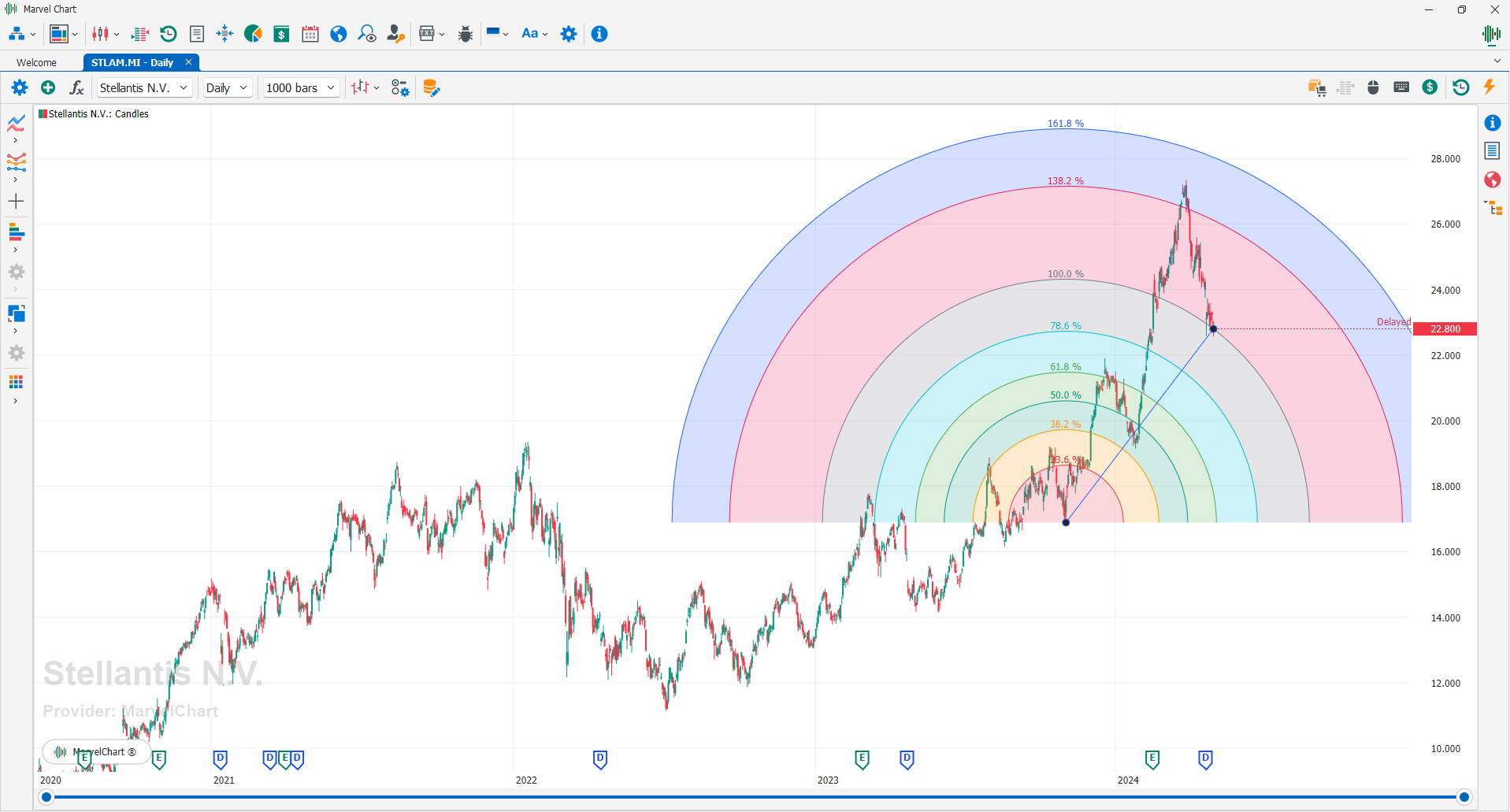
Fibonacci Arcs are represented by a series of concentric semicircles. The semicircles are drawn from a control point and directed toward the common origin. Only the upper or lower semicircles are drawn, depending on the position of the control point in relation to the origin. The distance between the control point and the origin determines the size of the radii of the semicircles, which have a constant ratio to each other. The radii have the ratios: 23.6%, 38.2%, 50%, 61.8%, 78.6%, 100%, 138.2% and 161.8%. To add Fibonacci Arcs to the chart, simply click on the position on the chart where you want to place the common origin of the arcs, hold down the mouse button and move to the point where you want to place the second control point, and finally release the button. After adding Fibonacci Arcs to the chart, you can move or resize them by clicking on the origin point or on the control point and then dragging them to the new position while holding down the left mouse button.
Settings
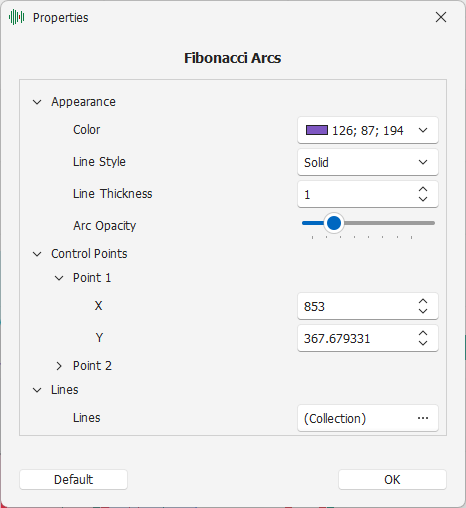
Appearance - Settings related to the drawing mode
Color - Color of the lines
Line Style - Style of drawing lines
Line Thickness - Thickness of the lines
Arc Opacity - Arcs area opacity
Control Points - Control points of the Fibonacci Arcs
Point 1 - First control point of the Fibonacci Arcs
X - Position relative to the X-axis, expressed as a bar number
Y - Position relative to the Y-axis
Point 2 - Second control point of the Fibonacci Arcs
X - Position relative to the X-axis, expressed as a bar number
Y - Position relative to the Y-axis
Lines - Fibonacci Arcs lines
Lines - Editable list of Fibonacci Arcs lines
Fibonacci Arcs Lines Settings
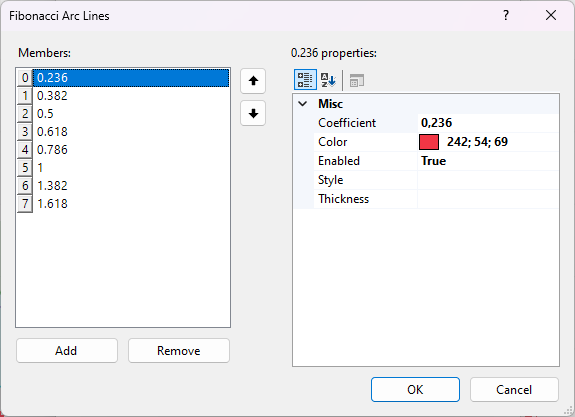
For each arc, the following settings are present:
Coefficient - Fibonacci coefficient ot the arc
Color - Color of the line, if left empty it uses the general color of the Fibonacci Arcs
Enabled - Activate/Deactivate the line drawing
Style - Line drawing style, if left empty it uses the general style of the Fibonacci Arcs
Thickness - Line thickness, if left empty it uses the general thickness of the Fibonacci Arcs